If you read this on fediverse and the layout is off, here’s the link to the original blog post with a nice text & pictures layout.
I replaced my current setup of waking up the #FireHD (#HomeAssistant dashboard).
My old setup
for waking up the tablet consisted of the following:
- FireHD tablet
- an Ikea #Vallhorn movement sensor (Zigbee) sticked to the ceiling near the tablet
- a HomeAssistant automation which sends a notification message (‘command_screen_on’) to the HA companion app running on FireHD
- FKB (Fully Kiosk Browser) which forces FireHD tablet to fullscreen and bypassing the lock screen
- a fridge that carries the tablet sticked with magnets to its side
I had numerous issues with this setup that have a single origin: FireHD tablet software is crap.
HA companion app frequently looses connection to HA server. Or, the tablet frequently loses wifi connection (see the dropouts here). Sometimes, the tablet becomes unresponsive. A restart or cleaning HA companion app notification log helps. The result was that I stand in front of the tablet waiting like an idiot and nothing happened. Or it did, but the reliability was poor.
It’s annoying to restart the tablet every day.
So after reading the comment from Phil Pownall I decided to give YAKK a try.
My new setup:
- YAKK android app running on FireHD tablet, some more info about YAKK on HA forums
- FireHD tablet
- A fridge, obviously
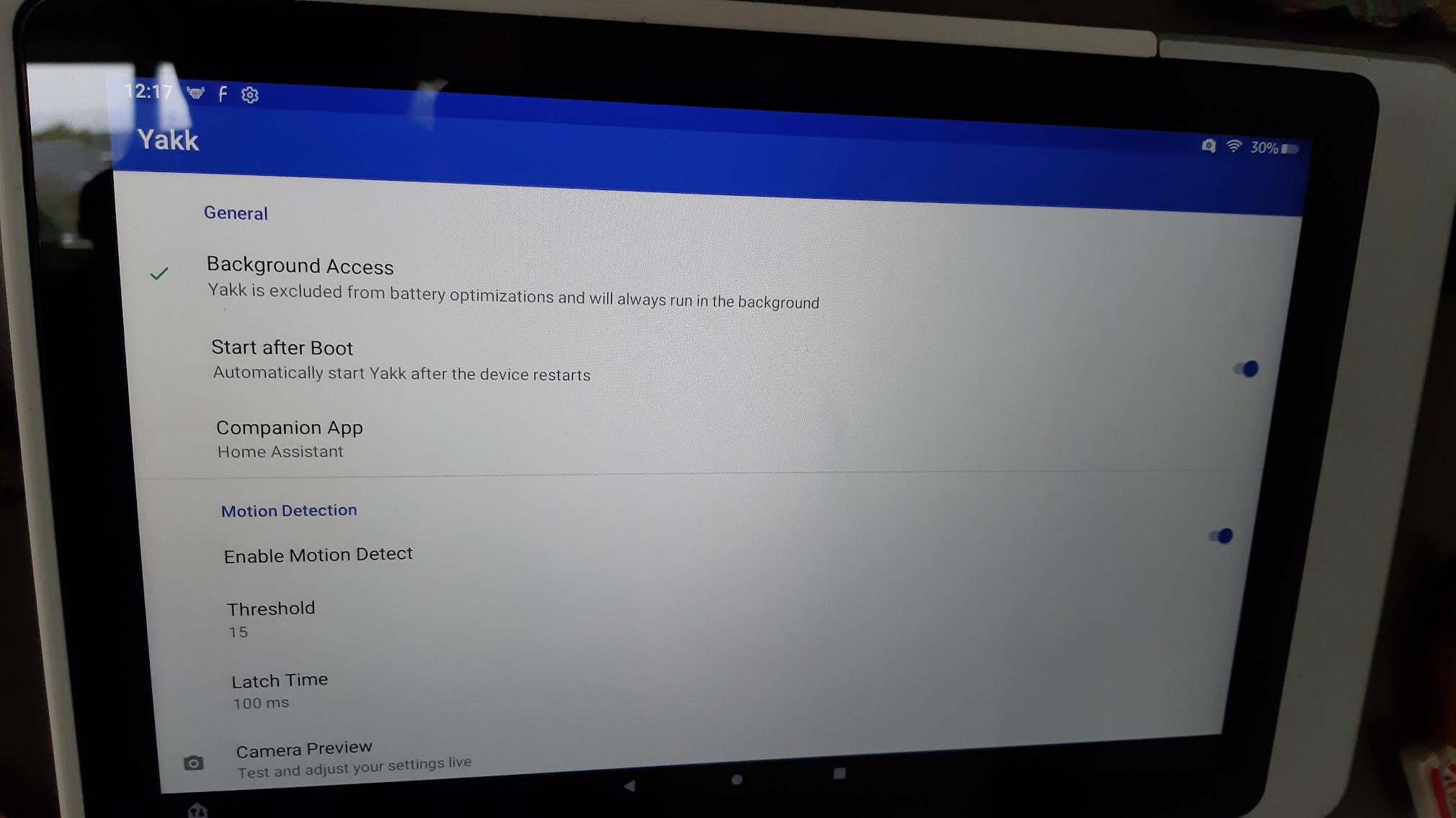
Installation:
I installed YAKK on my FireHD 2020 unsing direct .apk download. Some gymnastics was needed, because built-in (Amazon’s) Silk browser didn’t want to open the .apk. Then I clicked ‘open in new tab.’ and it asked me if I want to download from untrusted yada yada.
That’s it. #YAKK android app monitors FireHD’s camera and detects the motion. Moreover, it can serve as a webcam for Home Assistant (stream is available at http://<IP where YAKK is running>:2112).
The good:
- YAKK works perfectly, the FireHD screen wakes up everytime I approach it.
- The YAKK video stream works without a glitch.
- The energy consumption is not so bad. I expected the tablet’s battery will drain out faster. It takes about a day to discharge from 90-20%. But I have an automation in place that detects battery level and turns on the charger if below 20%.
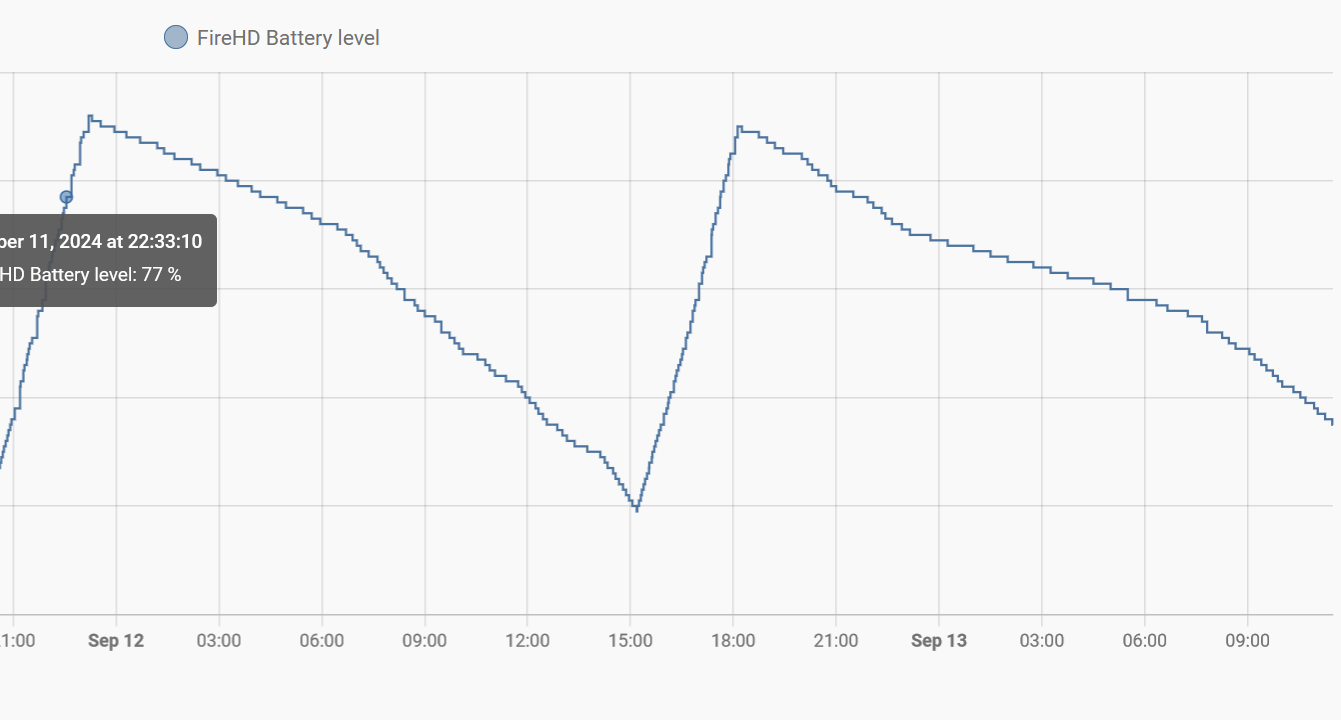
Challenges
There are only 3 minor annoyances that I still didn’t resolve. They’re not directly related to YAKK:
- when the screen turns on, it shows lock-screen and I have to swipe up. I know this is Amazon’s fault, because it’s impossible (for me) to circumvent it. I have tried to use Fire tools and whatnot, but only FKB manages to circumvent lock screen.
- The detection doesn’t work well in dark (which is logical, the built-in camera can’t see me if there is no light). It would be nice, because I sometimes walk around the room at night.
- The video stream works via http. If I embedd the video stream in HA via picture element, it doesn’t show if I access Ha from outside (via https). Not the YAKK’s fault though.
Do anyone have an idea how to solve these 3 issues?
Leave a Reply