I’m using an Amazon #FireHD tablet stuck to my fridge with several magnets and 3D printed case as a #homeassistant dashboard.
I read it’s bad for the tablet’s battery if it’s constantly plugged into a charger. Battery can swallow or worse.
So I installed Sonoff’s #ZBMini (Zigbee) smart switch into a socket where the charger is connected.

Added it to Zigbee2MQTT and created 2 simple automations:
- turn off the charger if the tablet battery charge drops below 20% (image below) and
- turn on the charger if the tablet battery charge is above 80%
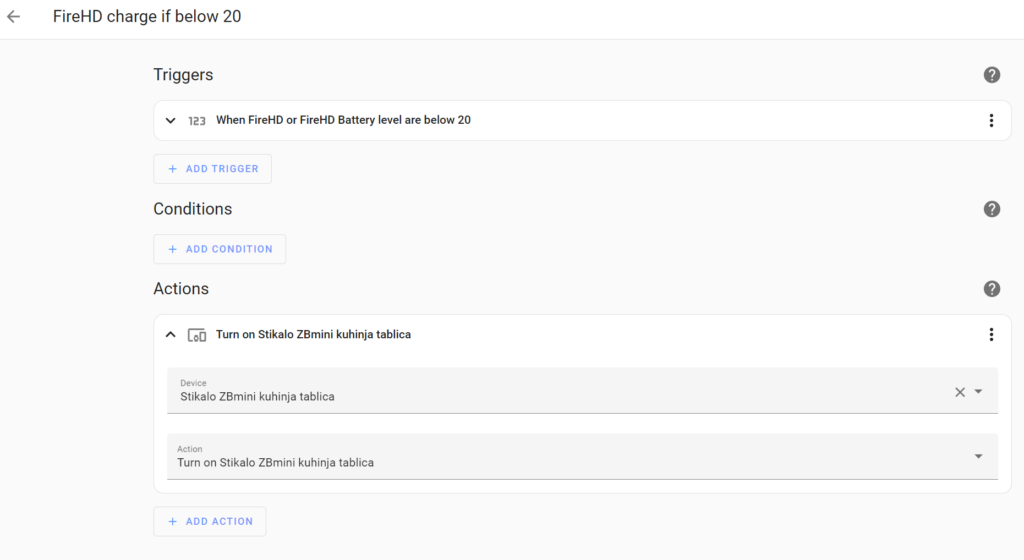
I had to wait for more than a week for a battery to discharge and then automation triggered:
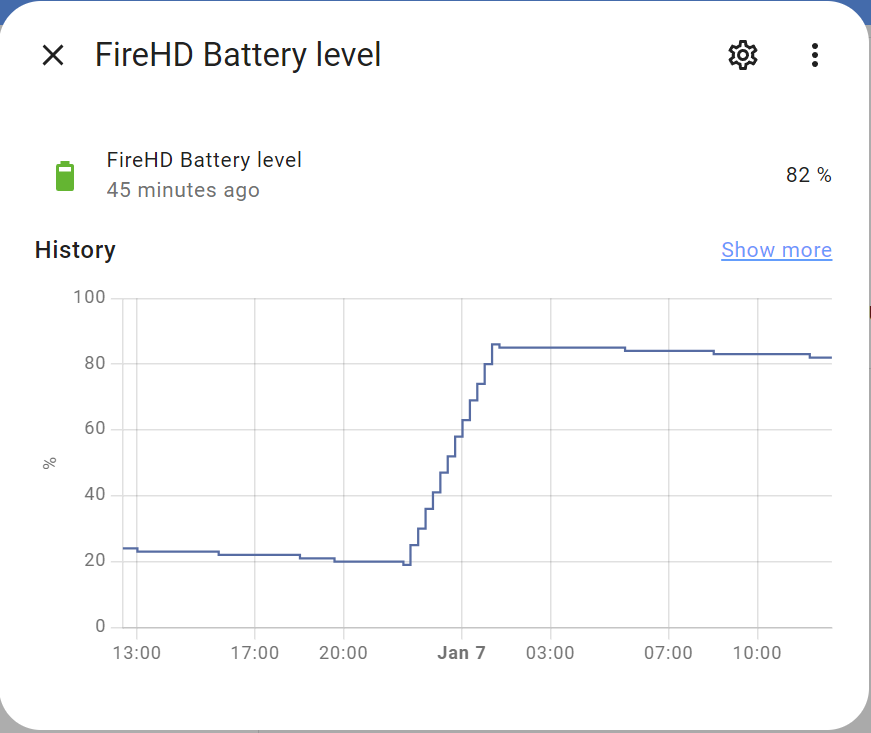
It needed 3 hrs to charge the battery from 20% to 80%.
Good. I hope this mechanism will prolong the life of the tablet battery.
I only wonder why tablets don’t manage this kind of charging / discharging control by themselves.
Leave a Reply