Tag: homeassistant
-
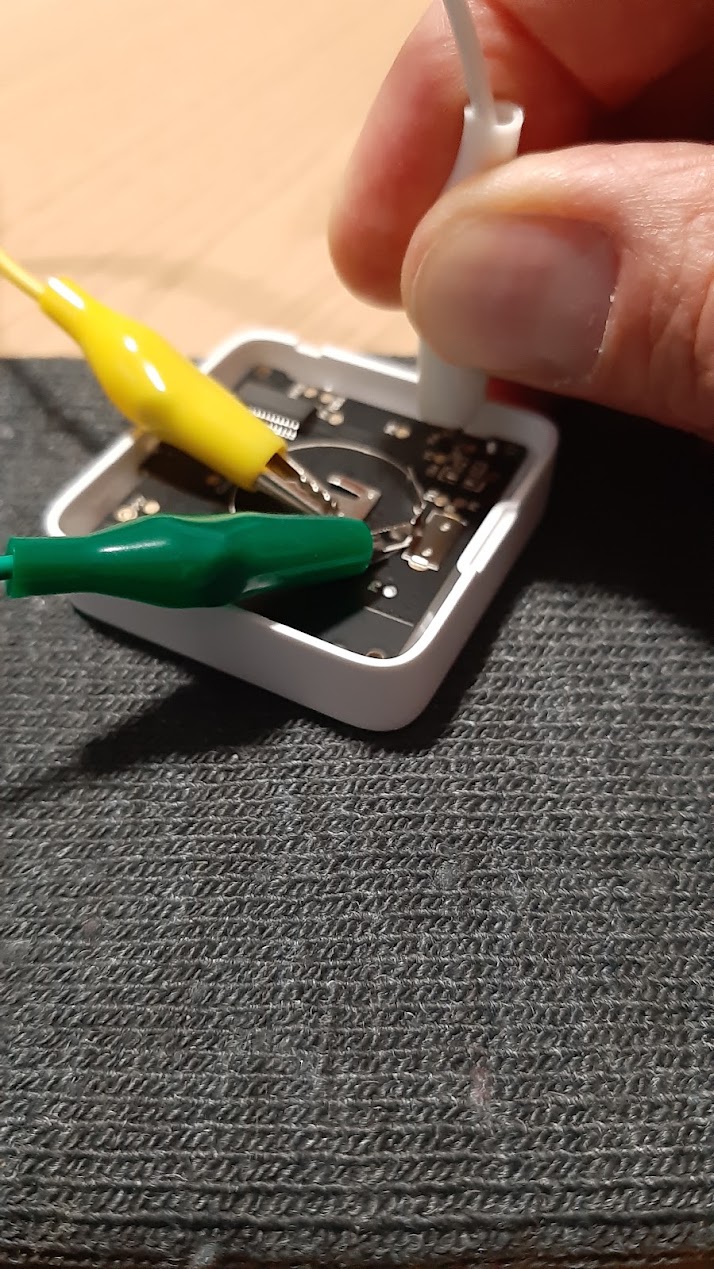
Flashing Xiaomi BLE sensors and integrating it in Home Assistant
Flashing Xiaomi BLE sensors and integrating it in Home Assistant There is no such thing as ‘too much’ temperature and humidity sensors, right? So I bough another 5 Xiaomi Mi BLE sensors (in Nov. 2024) model LYWSD03MMC. I wanted to flash them OTA (over-the-air) with custom firmware as previous 7 sensor (bougth in 2022-23). But…
-

Home Assistant and air quality – Ikea Vindstyrka
Home Assistant and air quality – Ikea Vindstyrka The problem I’d like to monitor air quality in my kitchen/dining room to ventilate the rooms more frequently. Sometimes I simply forget to open windows. But again, there is no problem really. I just like to play with IoT gadgets and spend money on something else than…
-
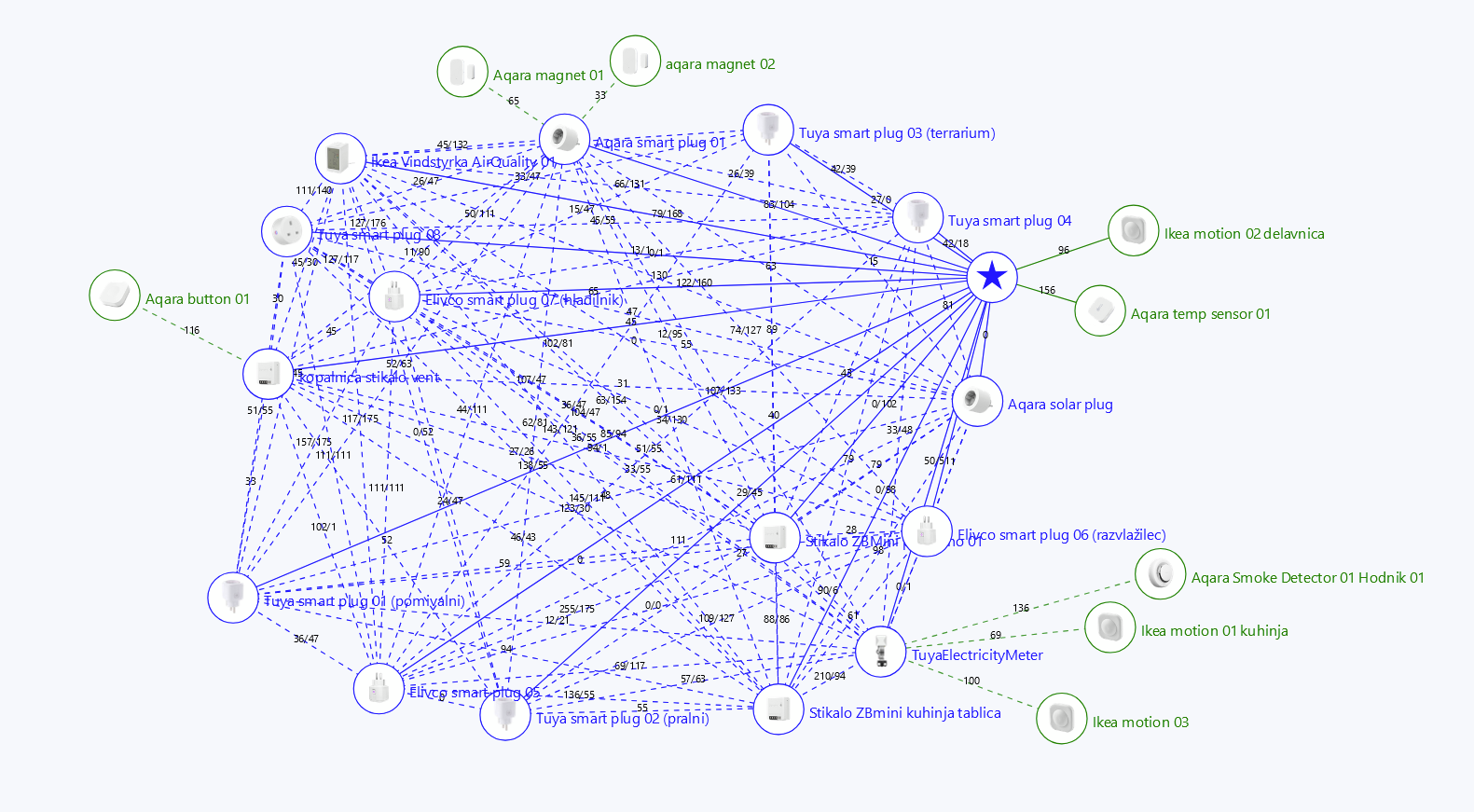
The state of my Home Assistant in 2024
The state of my Home Assistant in 2024 Update (3. 12. 2024) – Misc integrations, Addons and HACS added. My #homeautomation journey started 4 yrs ago (2020) when I bought 1 Aqara #zigbee hub, 1 room temp. sensor and 1 smart socket (for controling the heating of the office). I started with Aqara app. with…
-
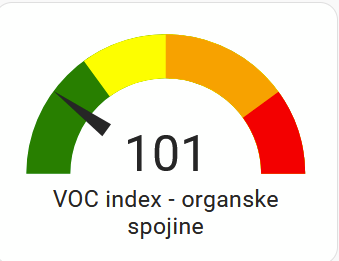
Home Assistant gauge card – manually defined colours
Home Assistant gauge card – manually defined colours This post fits to #TIL (Today I learned) category. The ‘normal’ way to define colours in a ‘gauge’ card is by defining severity from UI gauge settings. There are only 4 colours available in a sequence: blue, green, yellow, red: Standard colours are defined using UI by…
-

3D design and printing with TPU (plant pot stand)
3D design and printing with TPU (plant pot stand) If you’re reading this on fediverse and the layout (embedded pics) is off, here’s the link to the original blog post. The problem: My ceramic pot planted with basil had no stand and the water was flowing everywhere after the watering. Some mold grew under the…
-
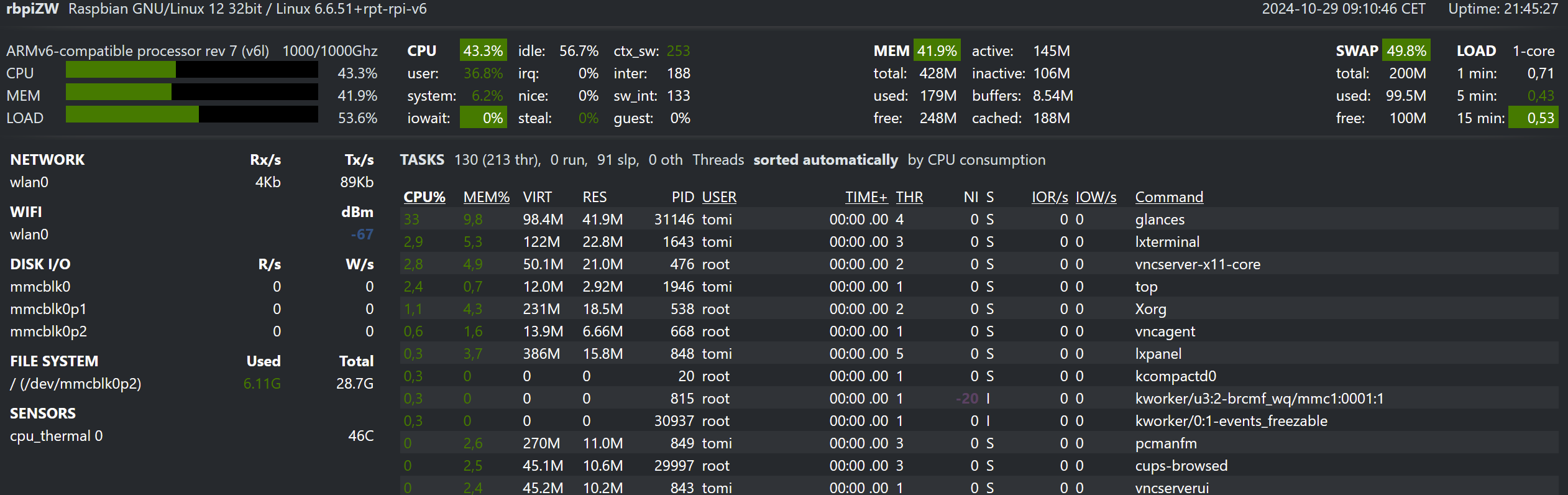
Monitoring RBPi with Glances & Home Assistant in 2024
Monitoring RBPi with Glances & Home Assistant in 2024 If you’re reading this on fediverse and the layout is off, here’s the link to the original blog post with a nice text & pictures layout. Few years ago (2019?) it was like: And voila, I could monitor CPU, disk etc. of my Raspberry remotely via…
-
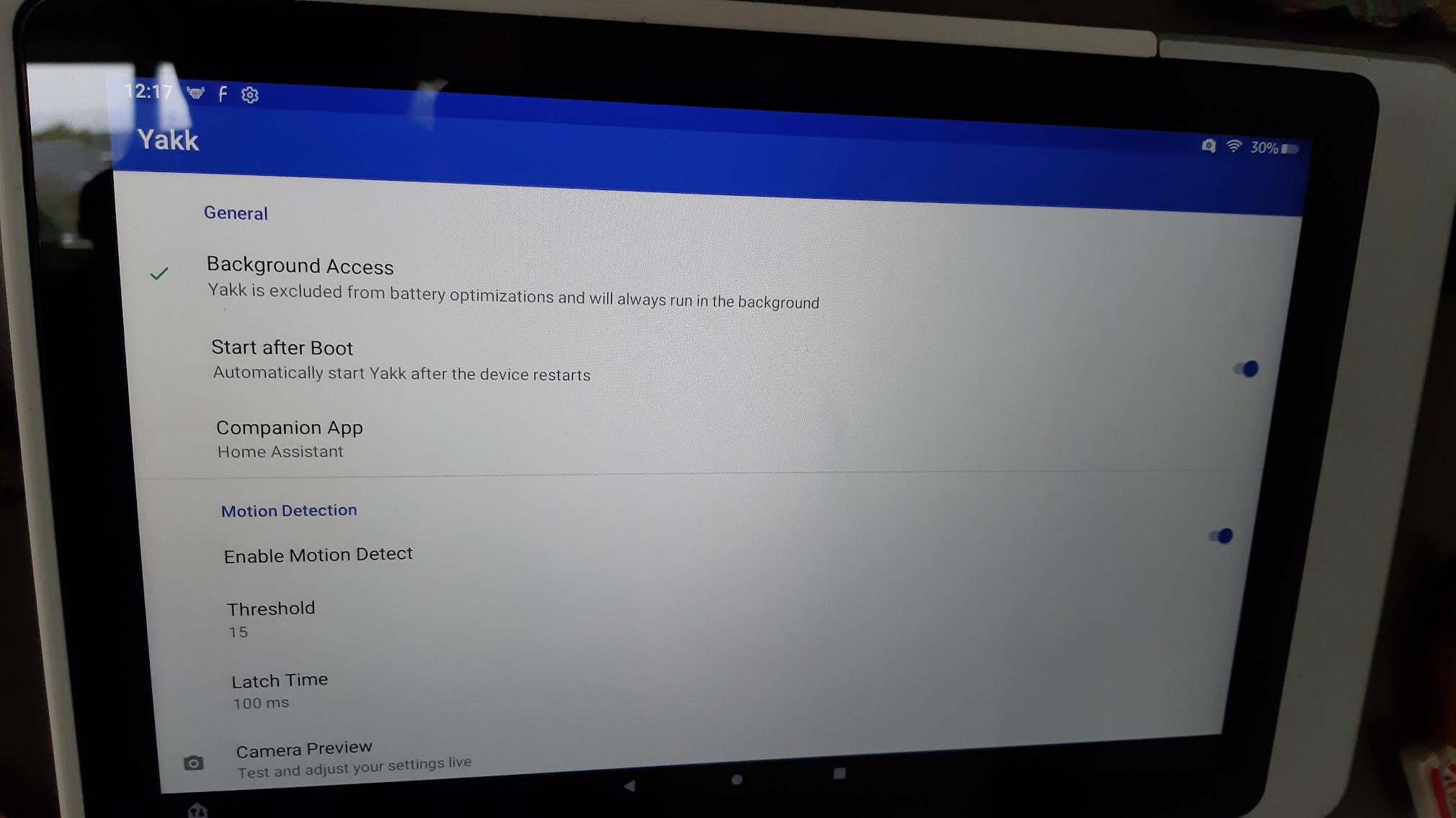
Waking up the screen of FireHD tablet using YAKK app
If you read this on fediverse and the layout is off, here’s the link to the original blog post with a nice text & pictures layout. I replaced my current setup of waking up the #FireHD (#HomeAssistant dashboard). A while ago I complained about issues related to waking up the FireHD tablet screen when I…
-
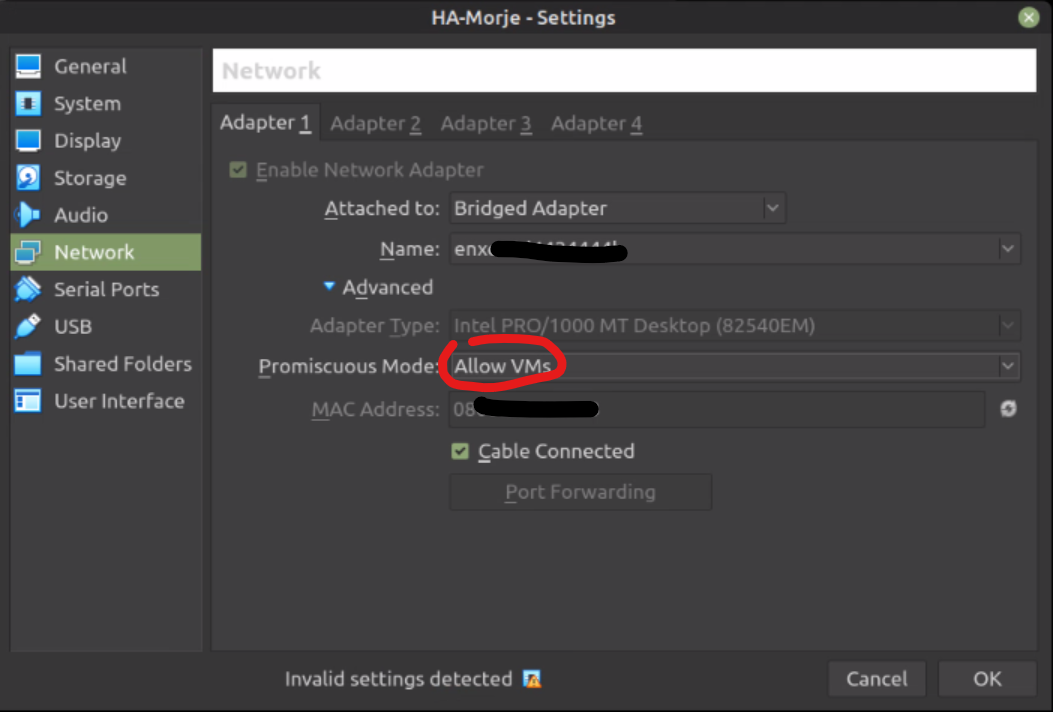
Solved: HA network (VirtualBox) won’t reconnect after a power loss
Solved: HA network (VirtualBox) won’t reconnect after a power loss Link to the original blog post with a nice text/pictures layout. Problem: I run #homeassistant as a virtual machine on an old laptop, that runs #Linux #Mint, that runs #VirtualBox. Yeah, I know the setup is far from perfect, but it works perfectly until it…
-
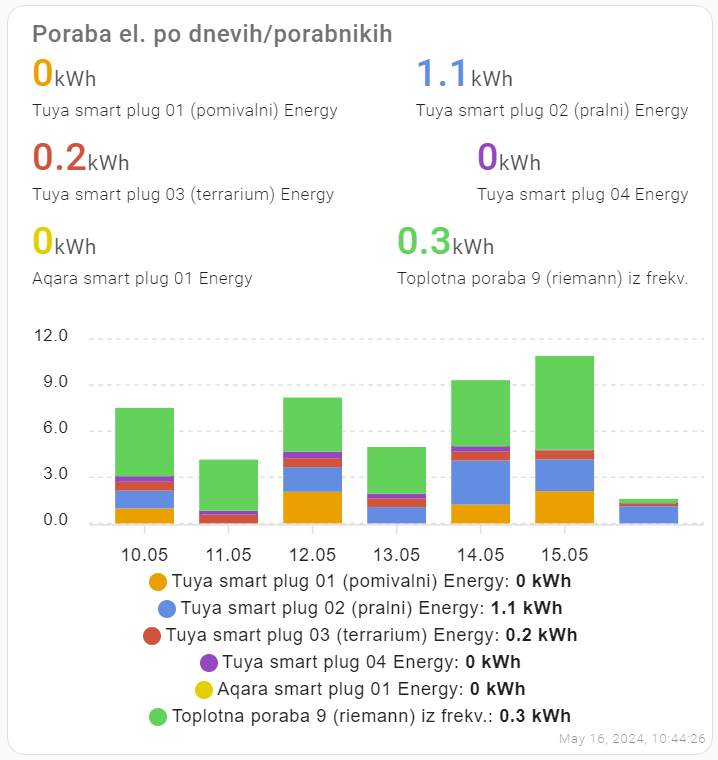
Nice stacked bar charts
#TIL: stacked bar charts in #homeassistant I wanted nice stacked charts to show my energy consumption in Home Assistant. After combining #apexchart code from several sources (1), the result looks like this: The code: I’ve inserted ‘manual card‘ to the dashboardand inserted the yaml code: Before using Apex charts in Home Assistant, install them via…
