If you have Amazon’s #FireHD (or any other #Android) tablet that shows your #homeassistant dashboard, you can make it talk.
I created a new automation (triggered by a motion sensor) which greets me when I approach the tablet:
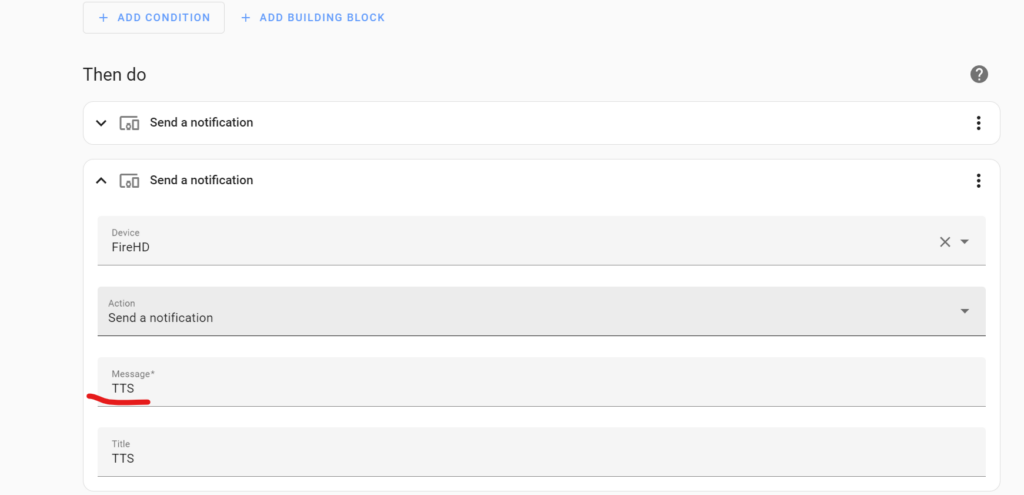
I used the ‘Send notification’ action, chose the tablet and inserted ‘TTS‘ in the message field.
Then I switched to YAML editing, searched for the TTL and added two lines below it:
data:
tts_text: Enter text here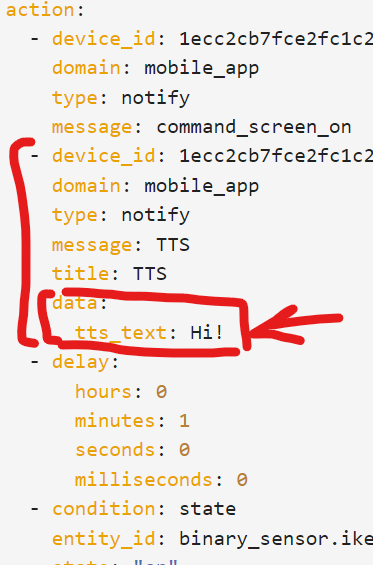
The result:
Probably there are better ways to do it, but this was the quickest method for me.
Drawback of this method is that everytime you want to change the text, you have to edit automation’s YAML code. But what if you want to set greeting text from the UI?
Set the TTS text from the HA UI
Firstly, I created a new helper entity – input text (Settings / Devices / Helpers / create helper / Text):
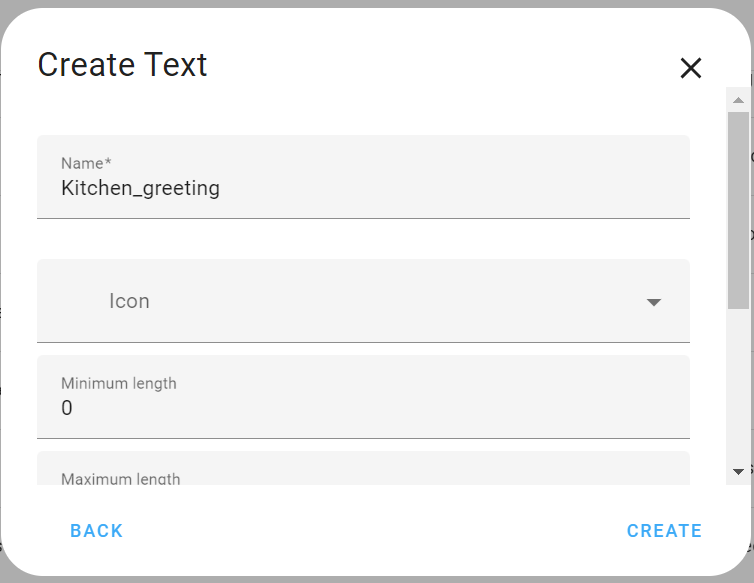
Then I added it to a dashboard:
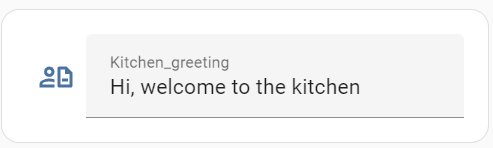
Then add the following code to the automation’s YAML instead of fixed text:
data:
tts_text: "{{ states('input_text.kitchen_greeting') }}"Voila!
Leave a Reply