TL;DR: the switch from #chrome to #firefox browser was not as straightforward as my morning underpants change routine (for my specific use case). It took me several days to set it up. And I didn’t succeed fully. Mostly because of profiles and sync f***ery.
The purpose of this post is not to badmouth Firefox, just to writeup my experience and inform/prepare all, who are getting ready to make a switch from Chrome to FF. FF is a fine browser, but it has some limitations.
Disclaimer: before replyguys activate their engines, know that this is my T-shirt and I’m supporting Mozilla since 2004:

It’s 2024 and again, probably for the 3rd of 4th time in my career, I’m switching my browser to Firefox. Partially because of the latest Google moves (disabling uBlock Origin plugin, see 1). Also, the fine people of Mastodon started to scream: get off the Chrome, now (2)! It’s so easy to make a switch (3)! Which is obviously a good signal to do it. I’m exxagerating, of course. Nevertheless –
It’s 2024 and switching the browsers should be piece of cake, right? Right? I expected, naively of course, the switch will be similar to changing underpants: one off, one on.
TL;DR: the switch was not as straightforward as my morning underpants routine (for my specific use case). It took me several days to set it up. And I didn’t succeed fully. Mostly because of profiles and sync f***ery.
The first time I swithced to Firefox (from IExplorer) and Thunderbird (from Outlook) was in 2004. I used FF as my main browser until 2007, then I used it on and off after 2009, but never as a main browser. The convenience of Chrome accounts and sync is good enough for me. But you’re not here to read my boring history, right?
My current use case (before switching):
- I’m using Chrome with several different (Google) accounts, all synced to Google
- Usually I have 2 browser windows opened: one for the personal needs (personal profile), the other for work needs (work profile). Each browser window has multiple tabs opened. Too much to admit. Sometimes they are opened for several months.
- I’m also using mobile Chrome which is synced to desktop Chrome
- Sometimes I open new browser windows and use different (Google) accounts.
- I don’t want to mix personal and work accounts. Each account has a different set of bookmarks, history, passwords, extensions/plugins.
- Sometimes I use Google Docs ‘offline’ functionality, editing documents when there is no internet connection (rarely, I could miss that).
- I’m a heavy user of Google Drive & Docs and other Google Workplace tools.
- I’m using the following plugins: uBlock, Zotero, Grammarly, Quillbot, Mendeley (phasing out), Proctorio.
- My main laptop is running Windows 10, 2 other laptops are running Linux Mint (with Chrome browser too).
What I expected from switch Chrome –> FF:
- seamless import of bookmarks, passwords etc.
- similar behaviour in relation to different separated and synced accounts across all devices. This means:
- I want to switch profiles using 1 or 2 clicks like in Chrome
- when I switch profile, I want to see bookmarks, passwords etc. related to this specific profile.
- profiles (bookmarks, history, passwords) should be synced across all devices
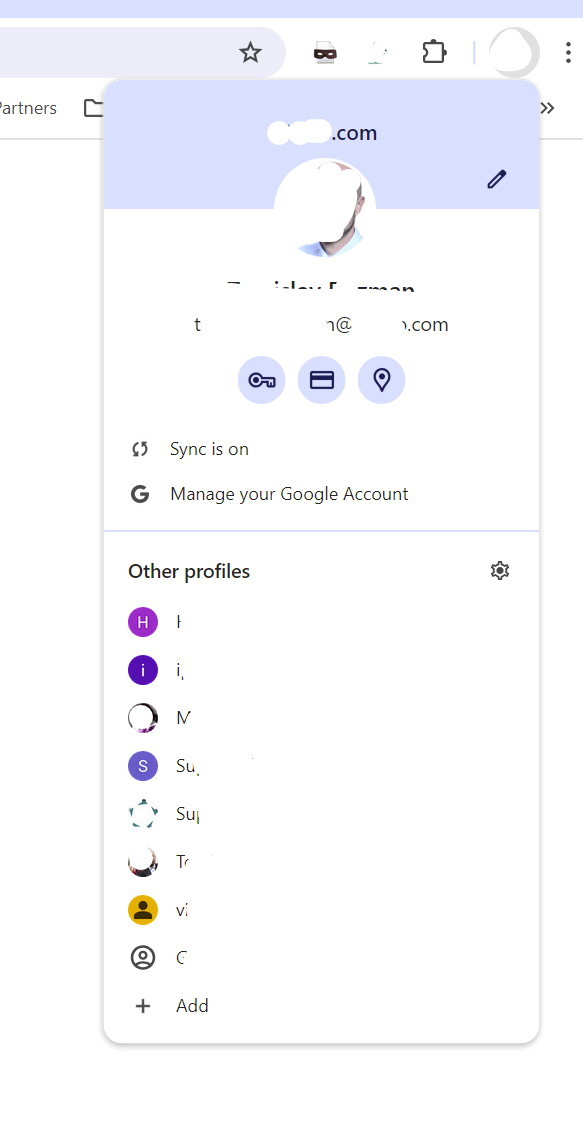
Image of profile manager in Chrome, multiple profiles are visible
- similar behaviour for web pages (Google Docs mainly) and plugins mentioned above
Which of those wishes came true?
Phase 1: transferring my personal profile to FF
There is not much to explain here. Everything went perfect. I already had a (personal) Mozilla account to start with.
- I fired up FF, clicked ‘settings -> general -> import browser data’, selected my personal Chrome account. The import was seamless, sync is working.
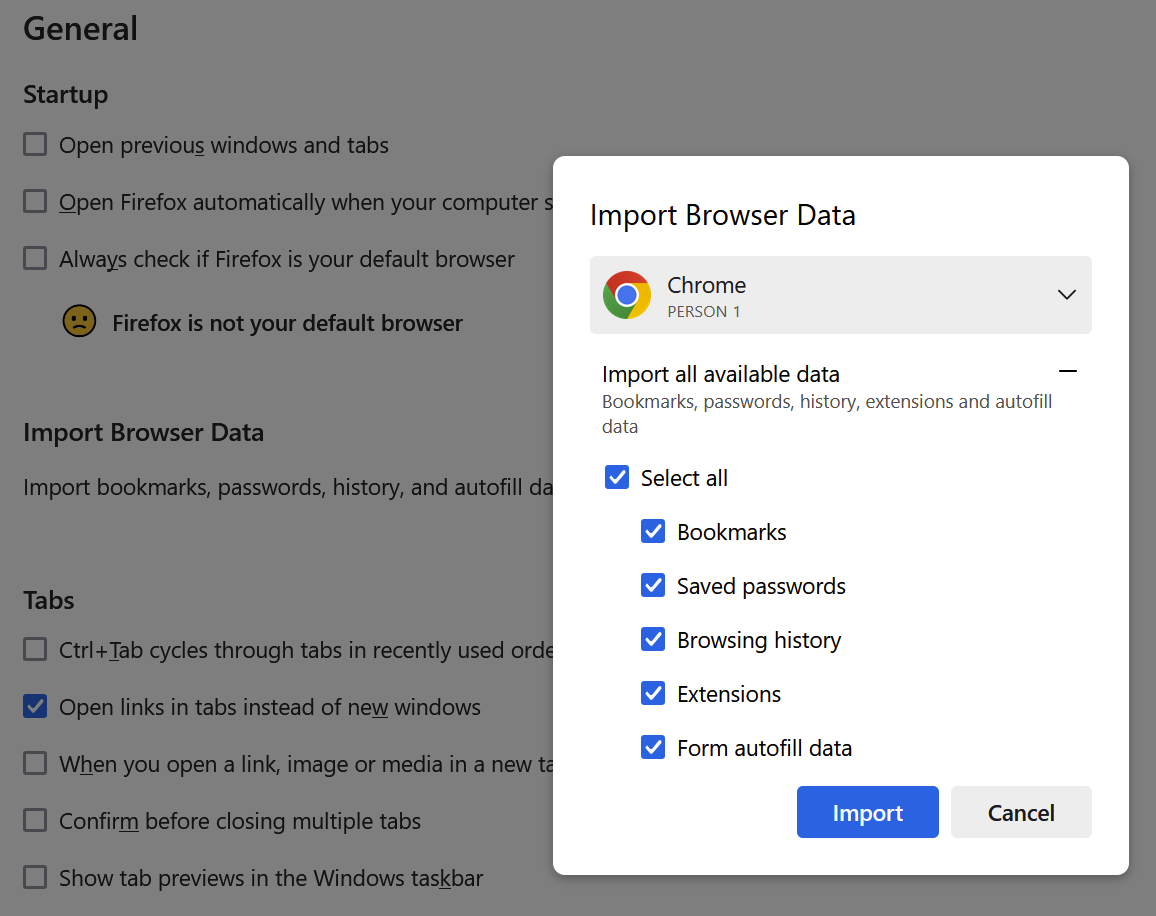
2. I adjusted privacy settings:
- Settings -> Home -> Shortcuts -> Disable sponsored shortcuts (you know, these shortcuts on the first page when you open a new tab)
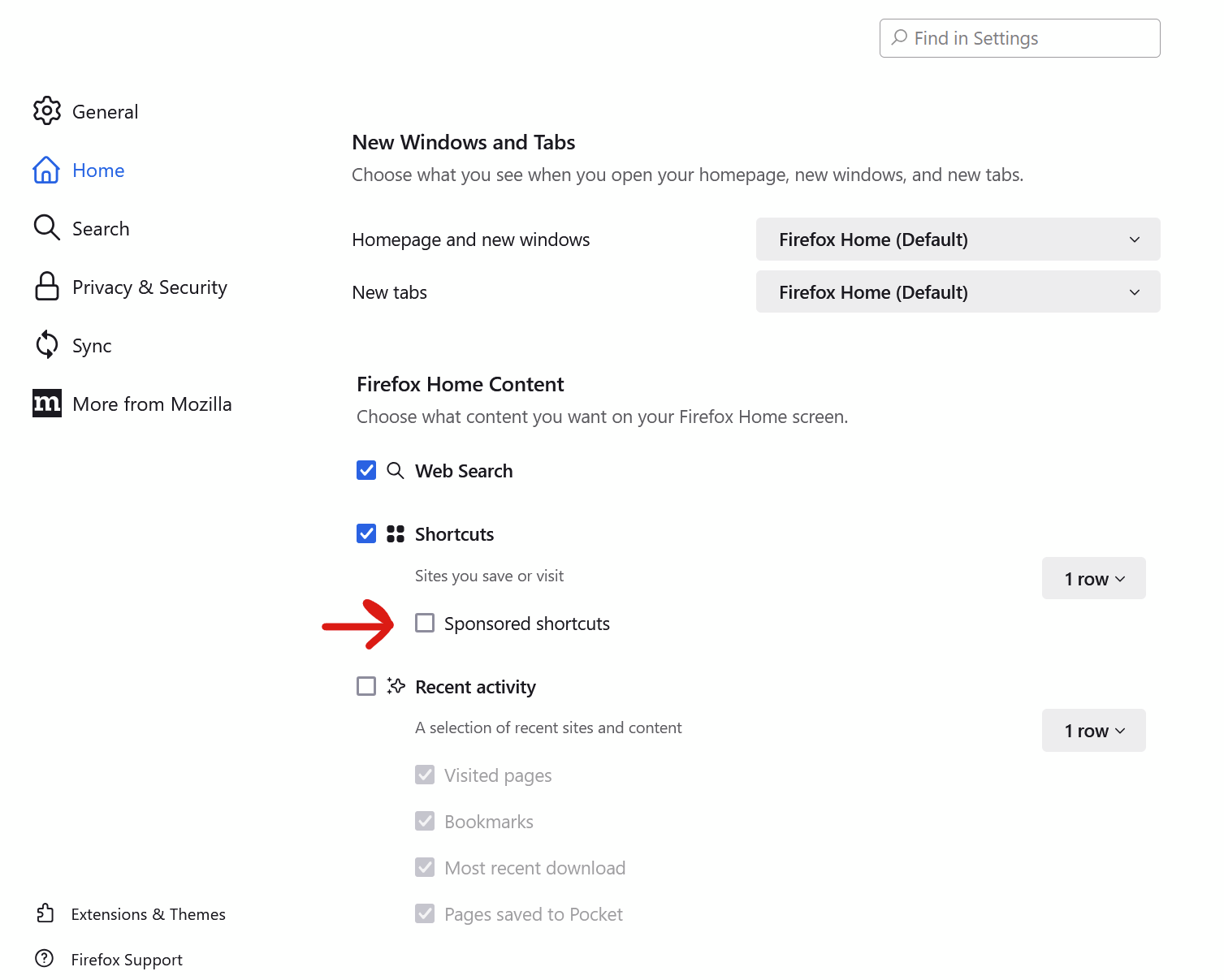
- searched for ‘telemetry‘ in settings and disabled all:
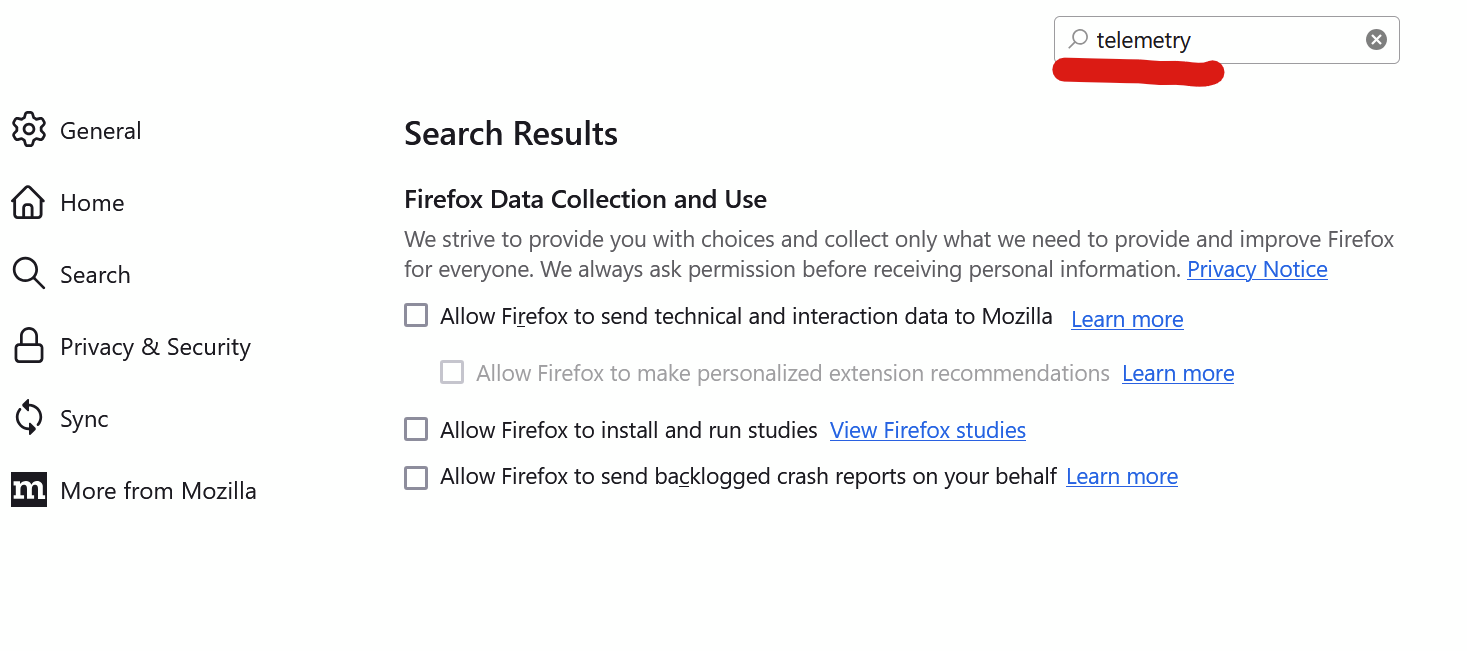
3. Installed uBlock Origin, Zotero connector (a reference manager). All good.
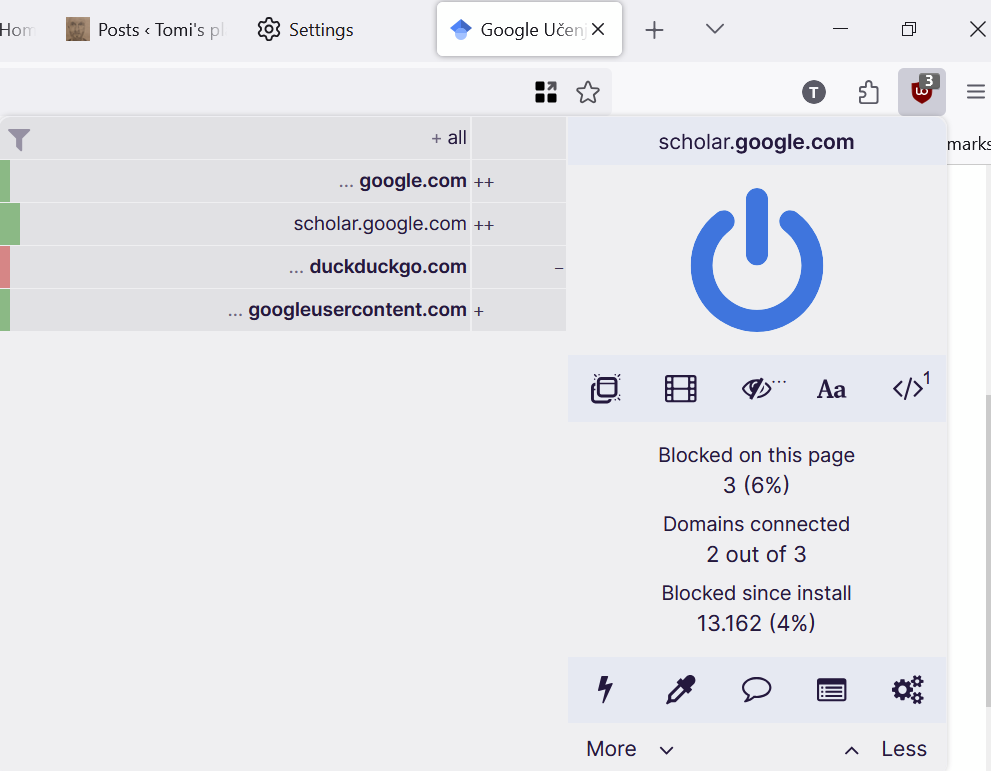
4. Changed the default search engine to DuckDuckGo (Settings -> Search -> Default searh engine).
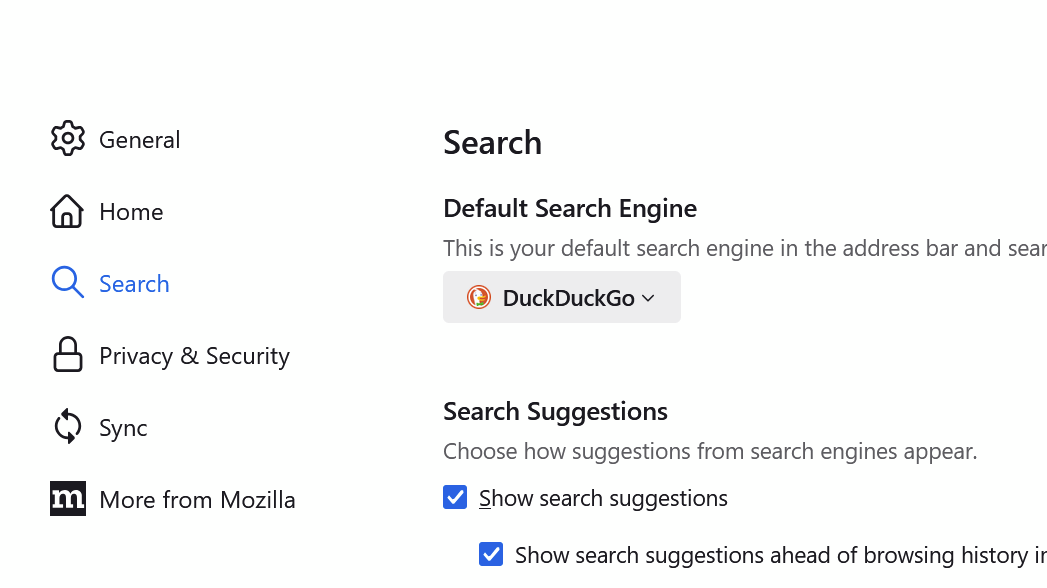
5. installed FF on mobile, turned on sync and everything works.
6. Installed Consent-o-matic, because I hate clicking ‘reject all’ hidden under some consent submenu and similar dark patterns related to consensus.
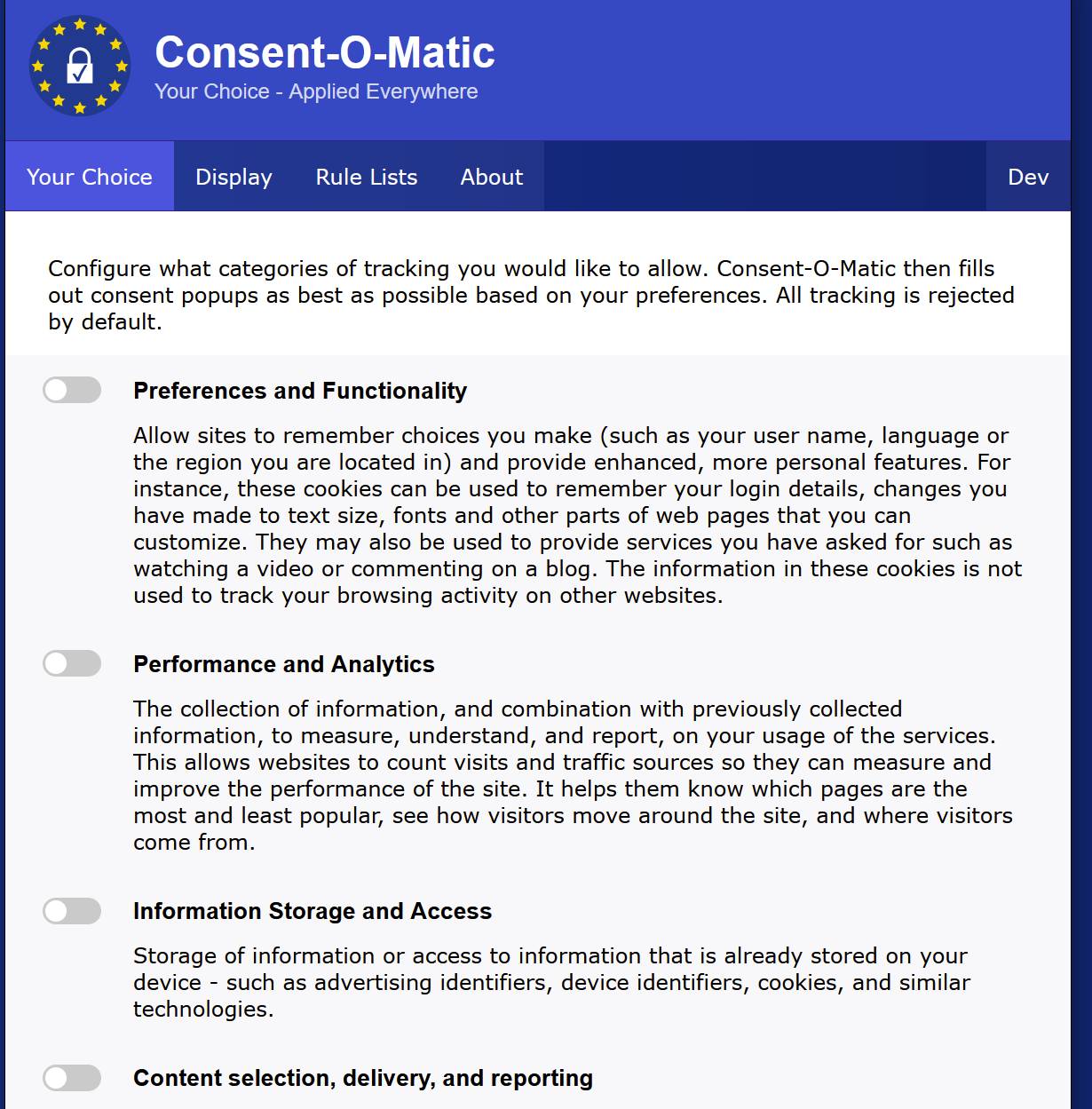
Phase 2: transferring 2nd profile to FF
Until now, all good. After personal profile transfer, I wanted to transfer also other profiles from Chrome to FF.
First surprise was there is no profile manager.
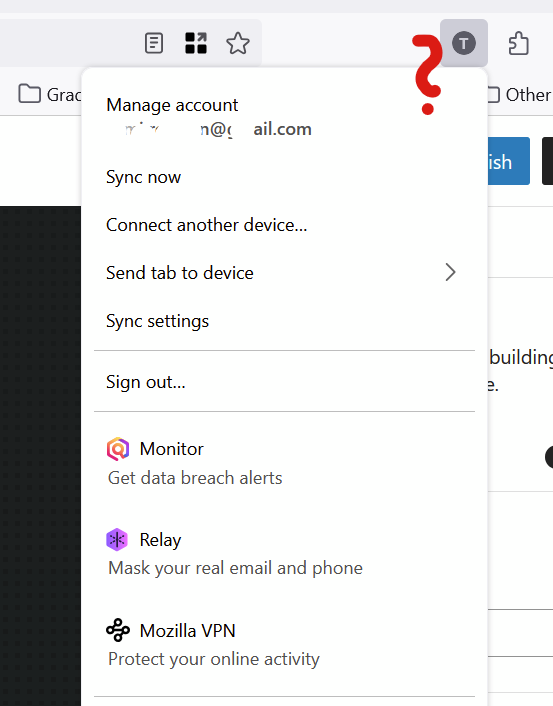
Ok, then how do I switch profiles? Nice people from Mastodon taught me I should write about:profiles in my address bar. I should what … type? Ok then:
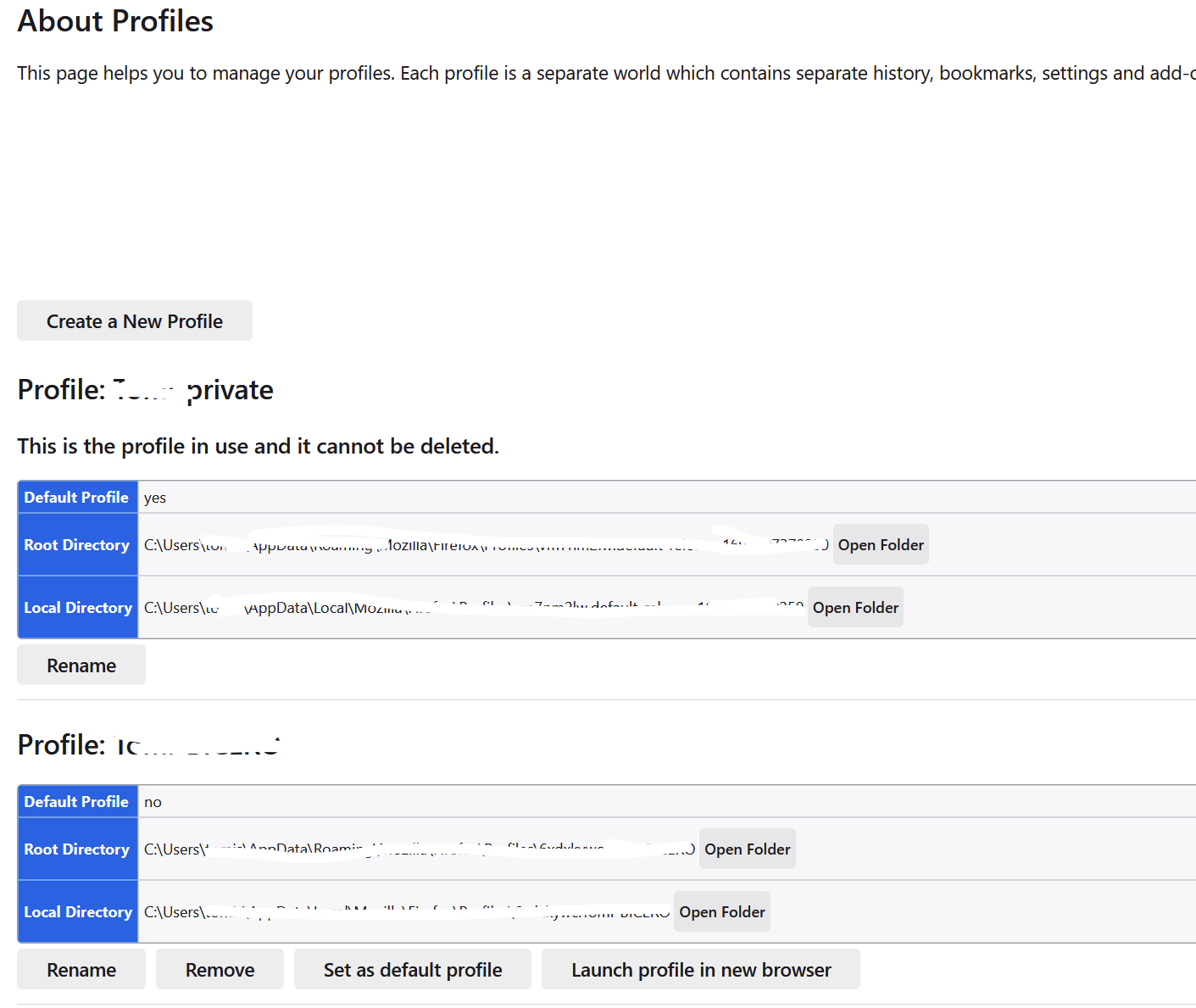
Looks good, so I created a new profile and ‘launch in new browser’. Then I wanted to create a new Mozilla account and associate it with newly created FF profile. Clicked ‘Sign-in to sync’ in FF and tried to create a new Mozilla account.
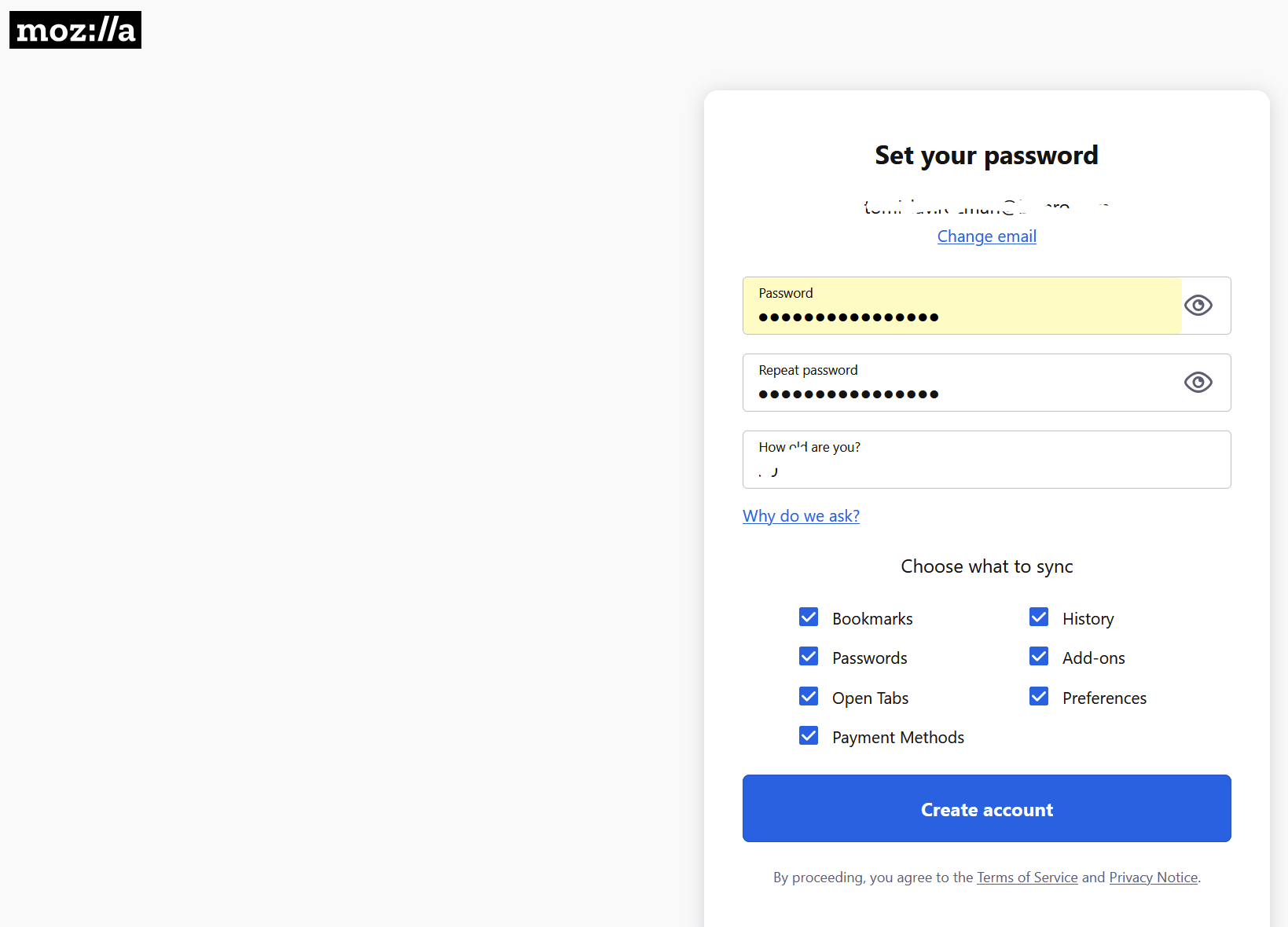
Unfortunately my new account refuses to activate. After I click ‘Create account’ and enter the confirmation code that I receive via email, it says: ‘Invalid token’
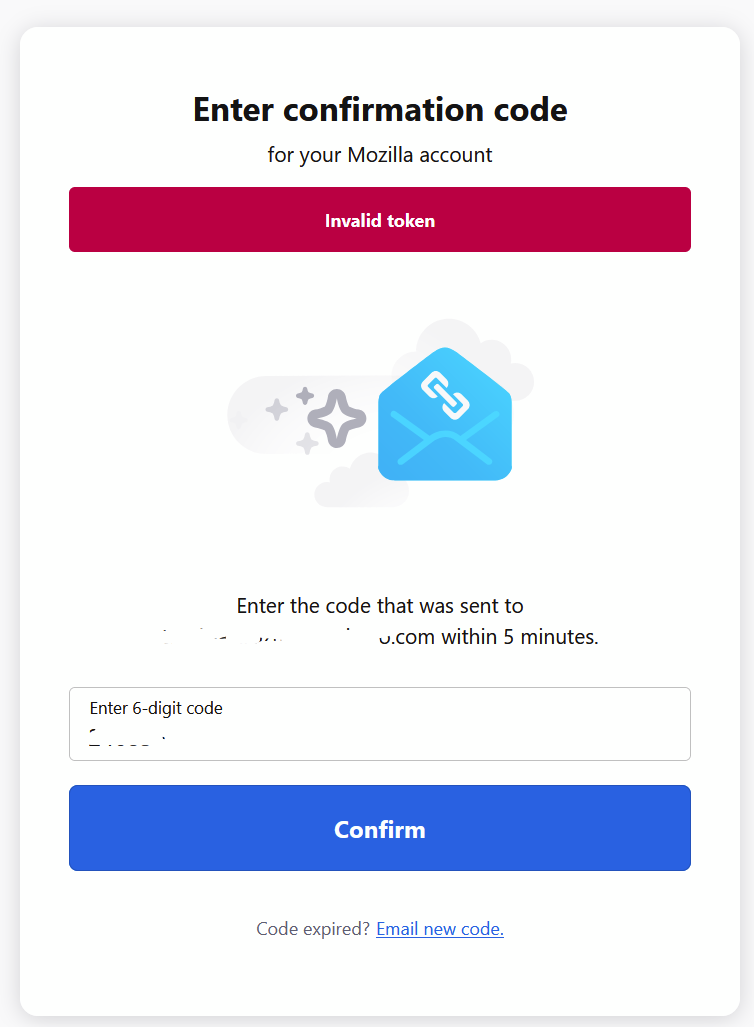
I tried on desktop FF, mobile FF. I switched from wifi to mobile data. Cleared history. No success. One time I got ‘502 error’, other times ‘invalid token’. Sigh.
So I am currently stuck here.
I contacted Mozilla support, but no response at the time of writing (3 days).
Switching profiles
After creating 2 local FF profile (one is synced, the other is not, see above), I still didn’t know how to switch profiles.
Fine people from Mastodon, again, taught me I should tinker with command line and add some parameters to firefox.exe:
firefox -no-remote -P "Another Profile" So I created 2 Windows shortcuts of FF and edited startup parameters:
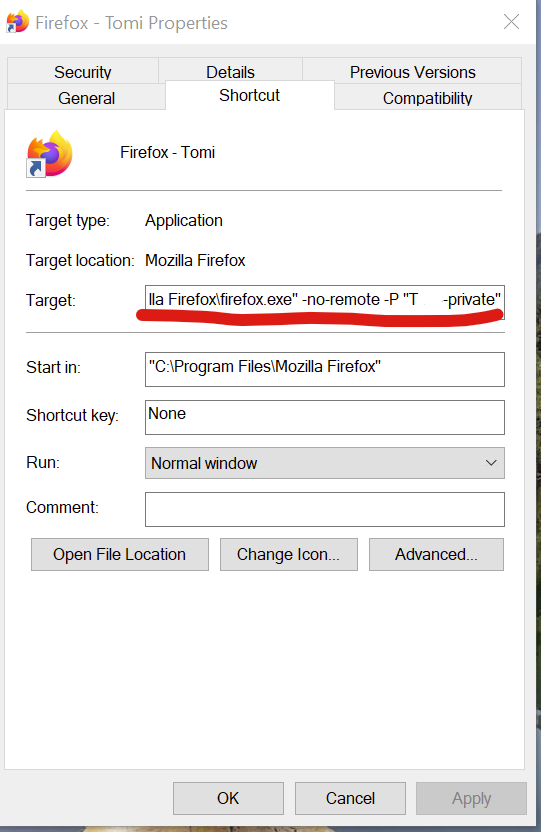
Now it works – kinda. When I click on the shortcut, it opens the correct profile. When I click the shortcut it again, there is a little annoyance: it wants to close the existing browser window (sorry, the image is in Slo. lang., because I don’t know how to change the language of this error window. It’s strange: the language set in FF in EN, also Windows language is EN):
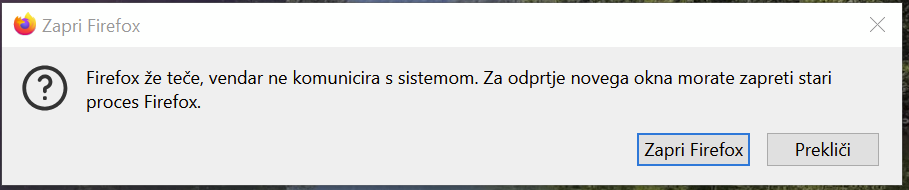
Btw., Chrome doesn’t have any issues running multiple browser windows with the same profile.
Nevertheless, I still don’t know how to switch profiles from the FF UI.
I doubt if an average user is ready to tinker only to achieve smooth profile switching.
But what about multi-account containers?
Yes, I tried it. I installed ‘Multi-account containers’ extension but after an hour or so (reading the docs and tinkering with extension) all I can say it doesn’t do what I want. As I figured out, it can be used to sandbox different FB, Google,… accounts in different tabs.
But its purpose is not to manage different Mozilla/local FF profiles (with their respective bookmarks, history etc.).
Mobile
I installed FF on Android, hidden the Chrome icon and:
- I setup the sync, works great (with one profile). I don’t see an option to switch profiles.
- I set FF as default browser: Settings -> Apps -> Default apps -> Browser App -> Firefox
- Replaced search bar widget:
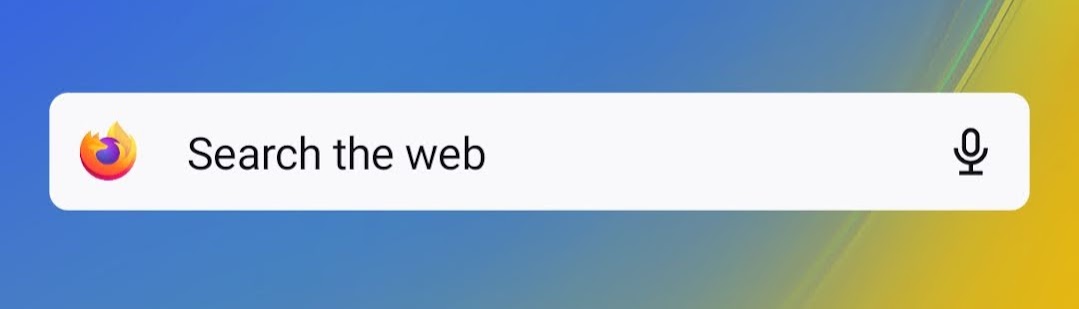
Misc annoyances
After several days of using FF I encountered several annoyances that affect my workflow.
Copying pictures from Google Photos
- Copying pictures from Google Photos. In Chrome, it’s easy: Google Photos -> right click on the picture -> Copy image to clipboard. In FF, when I right-click on the picture, there is no option to download it or copy it. Yes, I know how to download it, but it’s one or two clicks more in FF. Then, I can’t paste the image in the document, I must ‘insert’ it, select the location,… 3 clicks more.
- Drag&drop images from Google Photos to, let’s say, Google Doc. Not working in FF.
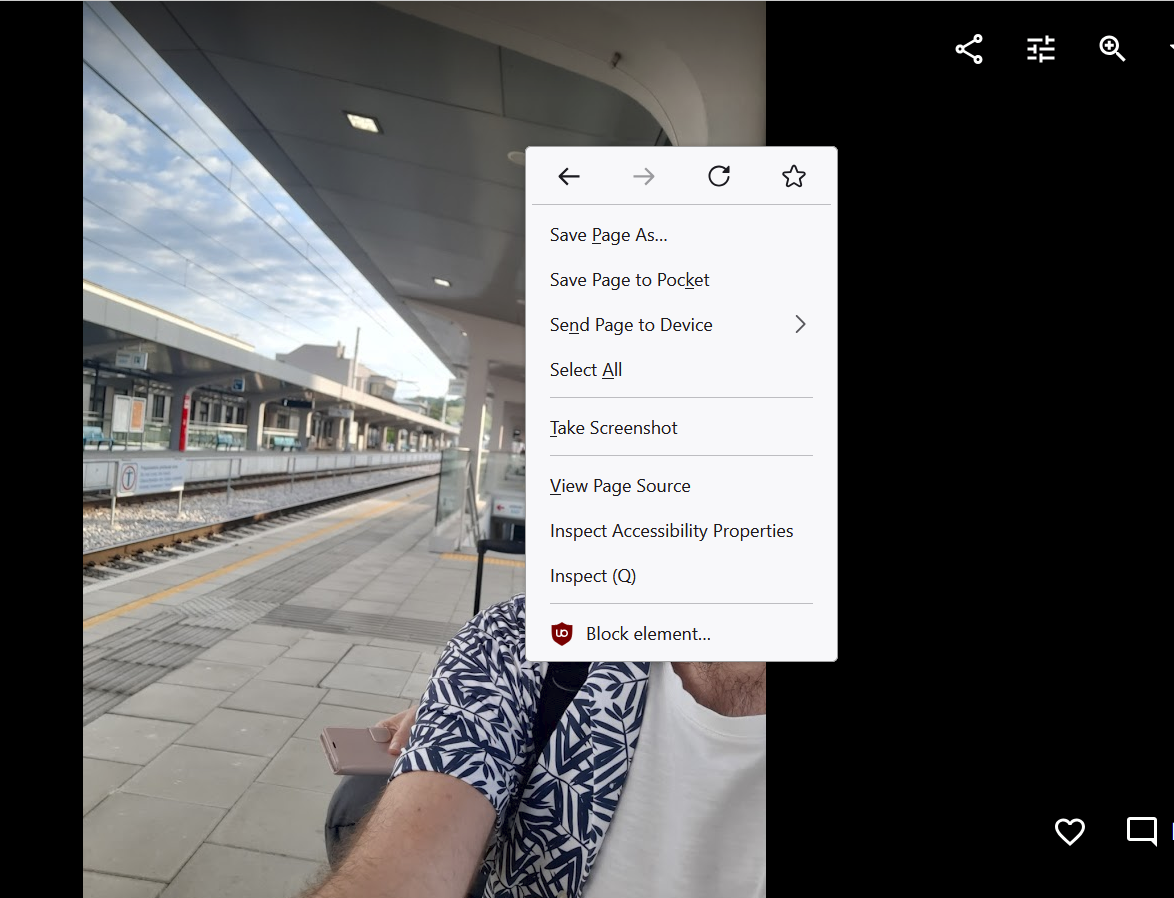
Quickest workaround: Shift-D (in Google Photos) –> then drag and drop image from download window to wherever you want.
Update (17. 9. 2024): copy-paste and drag&drop from Google Photos works, but only for my photos from the main folder (‘Photos’) and from my private albums (that were created by me and haven’t been shared to anyone).
It doesn’t work from almost all others ‘Collections/Albums’ – that were created by me and shared with others or were created by others and shared to me.
What a strange bug.
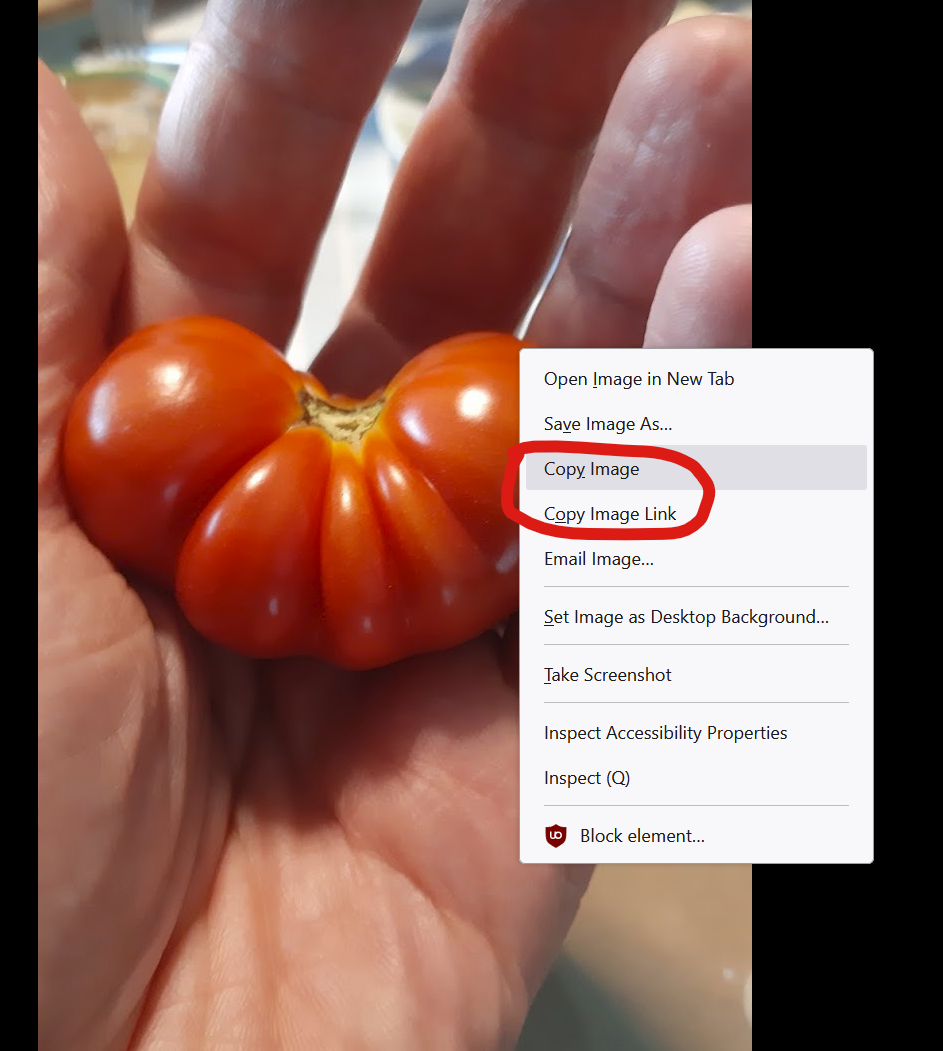
Non-existent extensions
- There is no Proctorio extension for FF. I need it several times per year to administer exams.
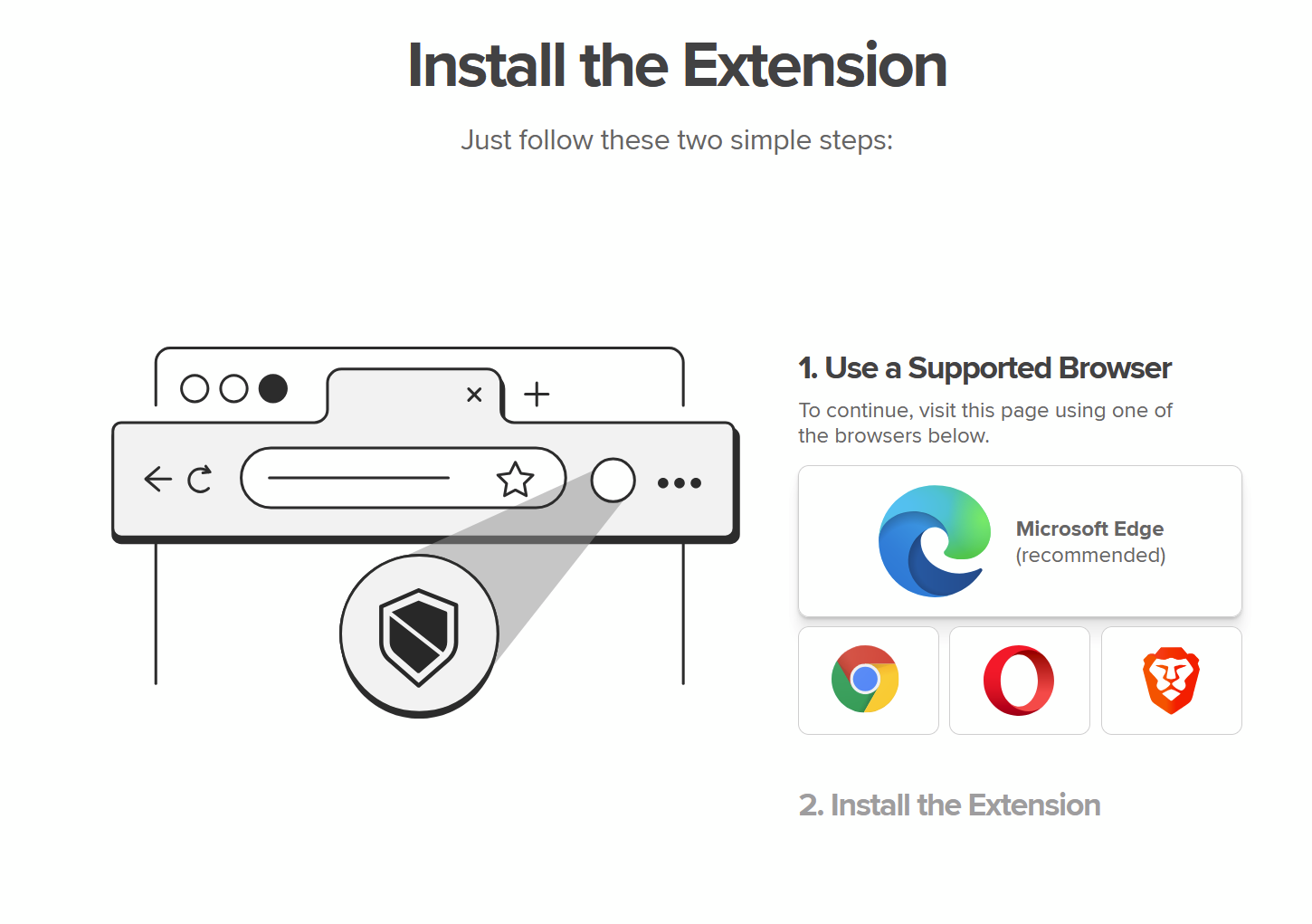
Which profile window belongs to which profile?
When I hover over Firefox icon in a taskbar, it’s not clear which window belongs to which profile.
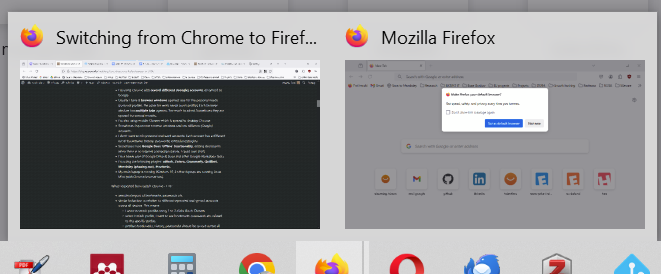
Chrome has a nice small embedded profile picture embedded in Chrome icon, which makes it easy to distinguish between profile windows:

Bottomline
FF is a fine browser, no doubt. For personal, 1 profile/account usage I would recommend it 9/10.
But the switch for non-trivial use cases is not as easy and straightforward as fanboys try to convince us. Especially for non-techies.
Currently I’m still stuck, because I can not activate additional Mozilla accounts and link them to local FF profile. Until resolving these issues, I will still use Chrome for work related tasks in at least 20% of time.
Disclaimer
The links to the products are not affiliate links and I don’t receive any compensation for linking.
This post is based on this Mastodon thread. Thanks to all for comments and ideas.
Of course I could be wrong; Please tell me what I am doing wrong or what I could be doing better.
Hashtags: #firefox #chrome
Leave a Reply