Solved: HA network (VirtualBox) won’t reconnect after a power loss
Link to the original blog post with a nice text/pictures layout.
Problem:
I run #homeassistant as a virtual machine on an old laptop, that runs #Linux #Mint, that runs #VirtualBox. Yeah, I know the setup is far from perfect, but it works perfectly until it doesn’t.
Whenever there is a power loss or my modem/router resets, HA’s VM network is disconnected and won’t work until I manually restart it. Which is PIA, especially when I’m far from home.
When I type the ‘network info’ command in HA command prompt it shows IP and gateway addresses 0.0.0.0.
The problem is not so rare and some people complained about it on HA community forums(1, 2, 3).
The solution
I’ve been banging my head against the wall for 2 years.
Then I found out this setting works for me:
Go to VM’s Network settings -> Advanced -> Promiscuous mode: Allow VMs
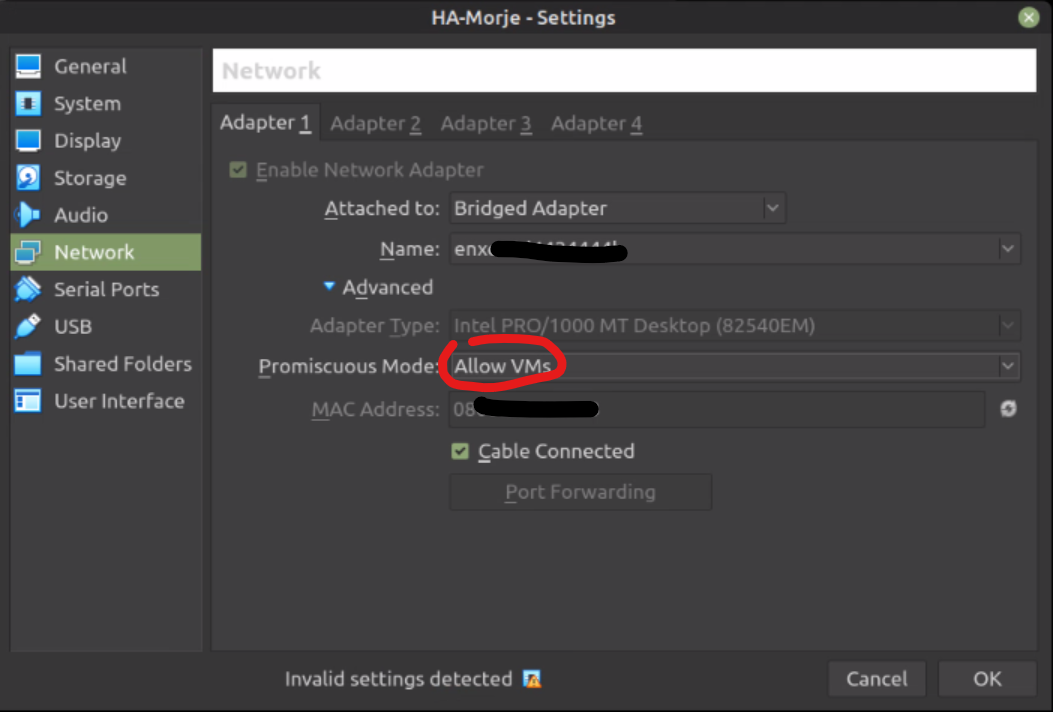
Since I changed this setting, the problem is gone (writing this after 2 modem resets and one power loss this morning).
Leave a Reply