Configuring outgoing email in Moodle via GMail’s SMTP servers
I have to write it down because I will surely forget it.
The problem
I want to enable email sending from the Moodle server via Gmail / Google SMTP server.
If I enter Google Account credentials to Moodle’s SMTP configuration, it doesn’t work.
Google Account config
After some googling [Moodle Wiki] I found I have to create ‘App password’ for Moodle in my Google Account settings:
- Enable 2FA
- Go to your myaccount.google.com
- Enter ‘App pass’ to search field
- Enter App name and click ‘create’. Copy the password, you will need it in Moodle SMTP settings
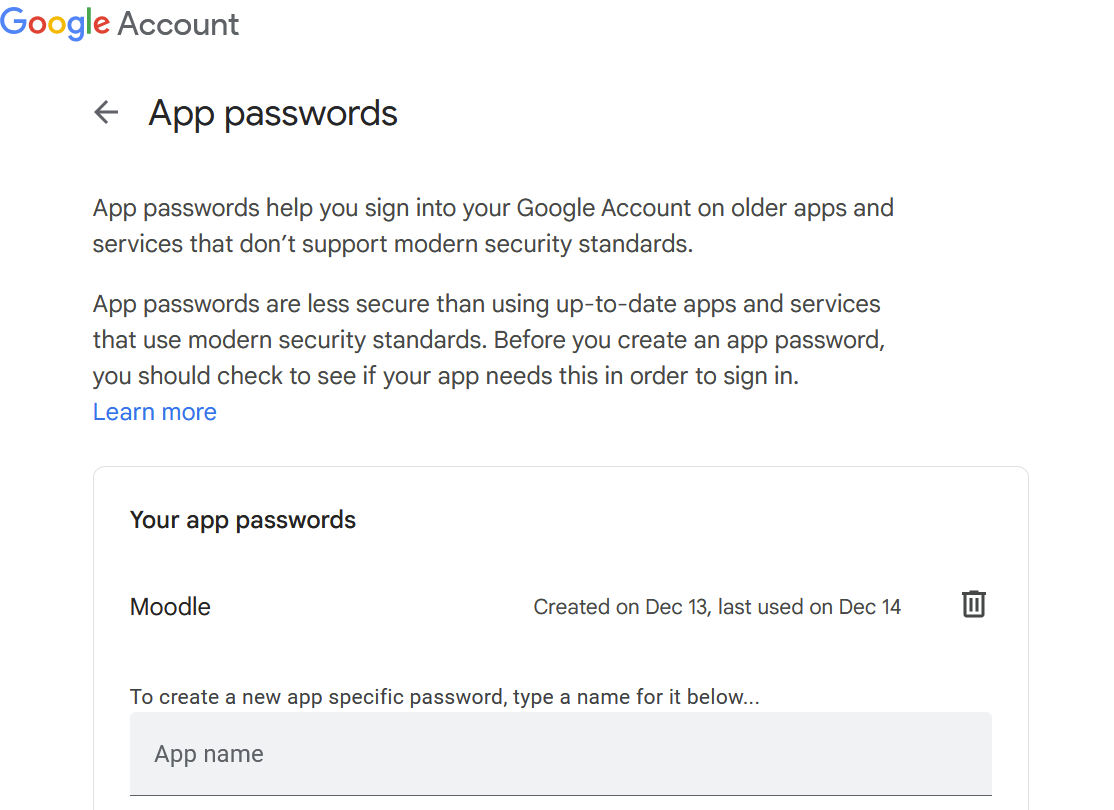
Moodle SMTP config
- Check docs: [GMail SMTP with Moodle]
- Enter the following settings (paste the previously created pass to SMTP password field)
- Click ‘Test outgoing mail configuration’ on the same page and observe recipient mailbox.
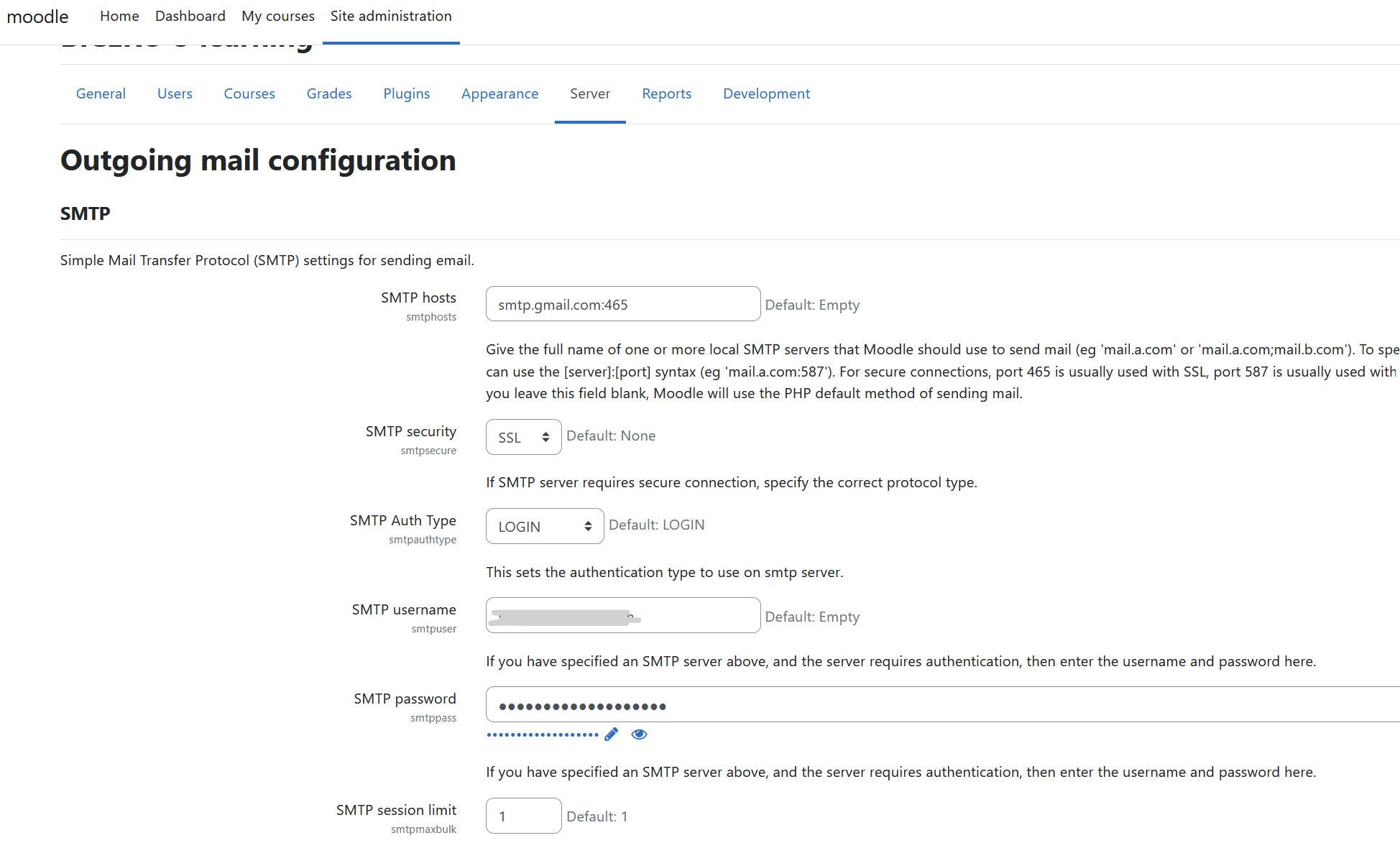
That’s it, the outgoing email should arrive shortly.
If you’re reading this on fediverse and the layout (embedded pics) is off or missing, here’s the link to the original blog post.
Leave a Reply