I’ve been running #homeassistant for 2 years now and have never dealt with breaking changes. Until today.
1st breaking change: #ESPHome entities are unavailable
After updating Home Assistant Core to 2023.12.4 and ESPHome to the latest (Dec. 2023) I’ve noticed ESP entities marked as ‘Unavailable‘. Moreover, all entities had duplicates in the entity list ending with _2.
Currently, I am using 3 ESP boards. One of them is a BLE tracker for Xiaomi temp. sensors. There are over 60 entities used in various automations. After the update, all these entities are not working anymore.
Luckily (and after some googling) I resolved this issue by simply:
1. removing the ESP from devices:
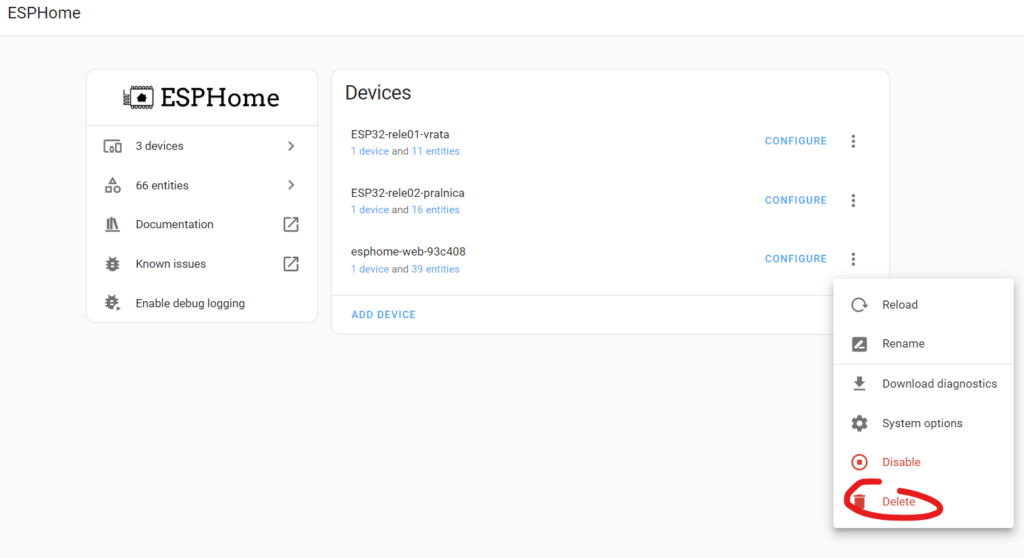
2. restarting Home Assistant and
3. re-adding ESP integration (it was automatically discovered and added).
All dashboards and automations are now working as yesterday.
It looks like ESPHome doesn’t like non-basic characters anymore. See the debate: Link 1, Link 2. I had some spaces, and parentheses in my ESP entity names, which probably caused this issue.
2nd breaking change: #ESPHome is now stricter at reusing pins
Another breaking change was in one of my #ESPhome boards that reused the pin name in the .yaml config file. I couldn’t install the ESPHome update on one of my boards because of the error:
Failed config sensor.pulse_counter: [source <unicode string>:84] Pin 13 is used in multiple places.I went to Homeassistant –> ESPHome –> Edit, and then I updated and rearranged the code. I insert allow_other_uses: true and number: GPIOxx
- platform: pulse_counter
pin:
number: GPIO13
allow_other_uses: true
update_interval : 6s
name: "water pulse"
id: water_pulse
- platform: pulse_meter
pin:
number: GPIO13
allow_other_uses: true
name: "Water Pulse Meter"
unit_of_measurement: "liter/min"
icon: "mdi:water"
total:
name: "Water Total"
unit_of_measurement: "liter"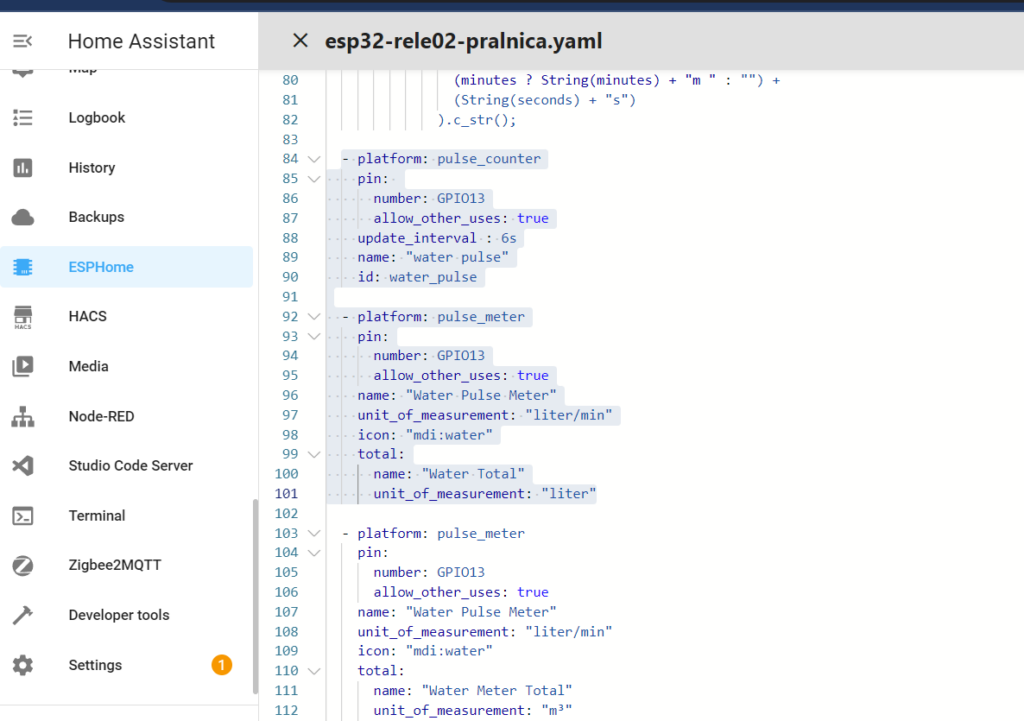
Then I saved the config and installed it. Success:
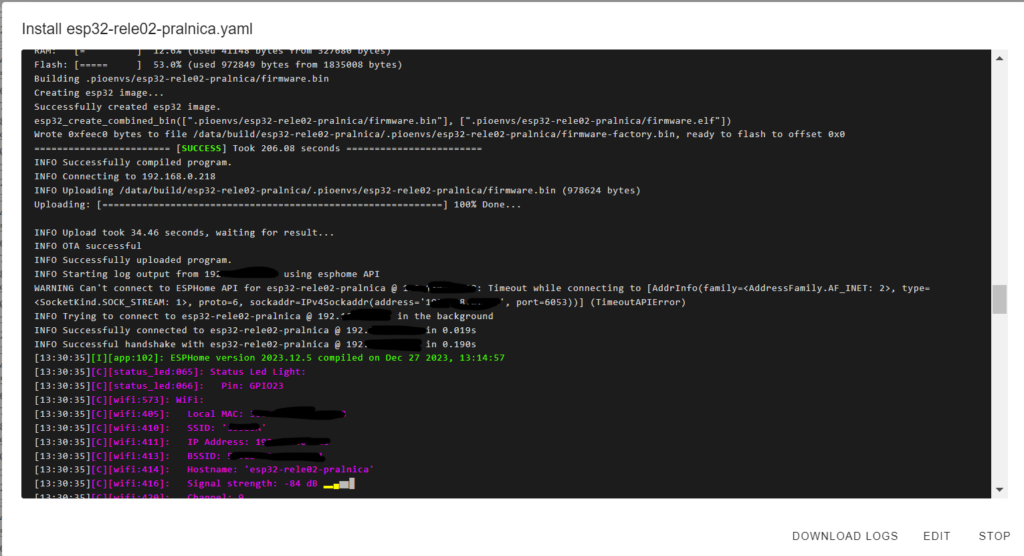
See the debate: Link 1.
Thanks to all forums and the community for the tips. Without them, I couldn’t solve the breaking changes.
Leave a Reply